Microsoft Power Automate Tutorials || Module 4 : Build a first FLOW in Power Automate
- 2019.11.16
- Power Automate(Flow)
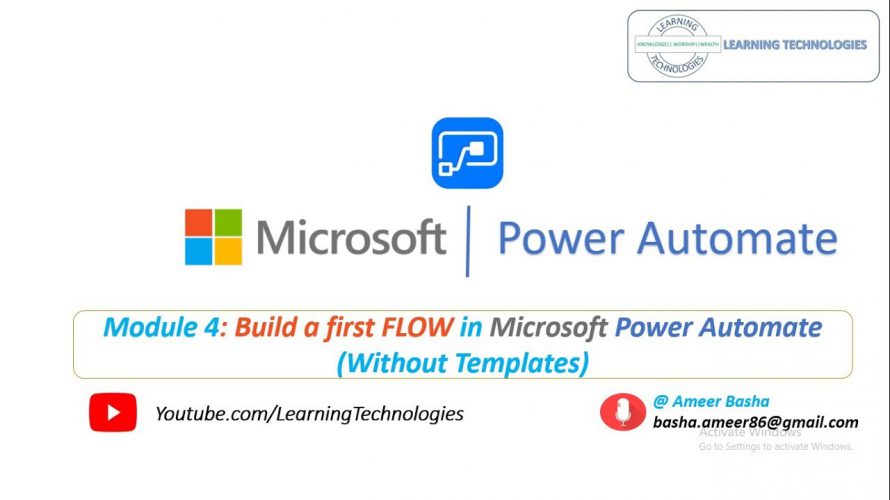
#Microsoft #Microsoftpowerautomate #Microsoftflow #PowerAutomate #RPA #PowerRPA
In this module, we will learn:
In this module, we will learn:
How to Build our first FLOW in Microsoft Power Automate by using Create Tab (without templates)
In the previous session, we learned how to Create a flow by using Templates.
Blue Prism Video Tutorials:
https://www.youtube.com/watch?v=UcaC5NEJ-VA&list=PLZVSOFwGx4zCNrb-BLAp0KcsEOQQVjUP7
Automation Anywhere Video Tutorials: https://www.youtube.com/watch?v=fEP0umlNRaU&list=PLZVSOFwGx4zDHP-HT7irxsA-2c2fpw-Qk
UIPath Video Tutorials:
Follow Us on Facebook: https://www.facebook.com/Learning-Technologies-Blue-Prism-python-198383840734551/
#LearnAutomationAnywhereStepbyStep
#AutomationAnywhereTraining #AutomationAnywhereTutorial #AutomationAnywhereCertification #AutomationAnywhereCourse #AutomationAnywhereInterview
-
前の記事

Samsung DEX with Computer 2019.11.15
-
次の記事

Microsoft Power Automate UI flow(RPA機能)とOffice 365で実現するEX予約の自動化 2019.11.17