Power Automate Tutorial – UI flows Introduction
- 2019.12.11
- Power Automate(Flow)
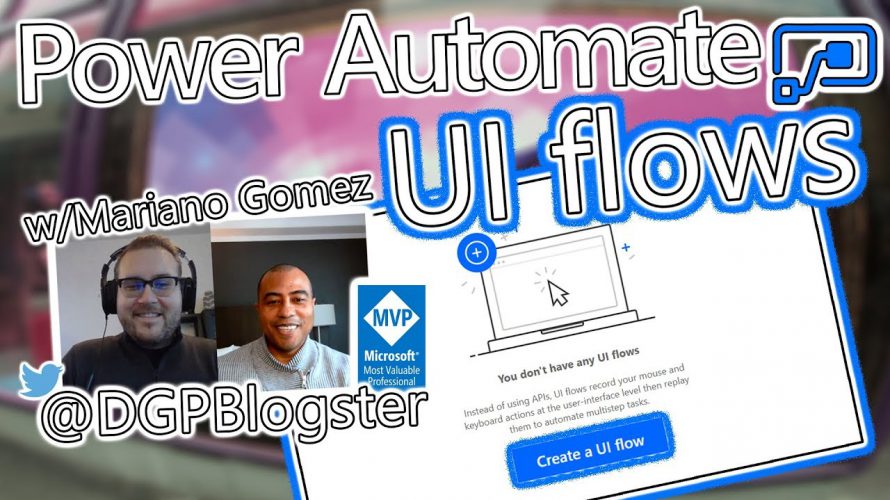
Hello Friends!
This week we are starting to cover the long anticipated UI Flows!!!
I am joined by the incredible and awesome Mariano Gomez (http://twitter.com/dgpblogster) as he teaches us how to get UI Flows installed into our machines, and how to build our first simple DESKTOP UI Flow as well!
UI Flows Setup documentation: https://docs.microsoft.com/en-us/power-automate/ui-flows/setup
UI Flows Installer: https://go.microsoft.com/fwlink/?linkid=2102613
Selenium IDE for Web Automation: https://go.microsoft.com/fwlink/?linkid=2107665
Download the Gateway: https://docs.microsoft.com/en-us/data-integration/gateway/service-gateway-install
With these items installed, you should be all set to follow along with Mariano and I in this tutorials!
Make sure and check out Mariano’s YouTube by visiting: https://youtube.com/user/mgomezb1
Also follow him on Twitter: http://twitter.com/dgpblogster
to follow me on Twitter head to http://twitter.com/JonJLevesque
to make videos like mine head to my shop https://www.amazon.com/shop/jonlevesque
as always please LIKE & SUBSCRIBE
Much Love from Me!
– Jon
-
前の記事

Power BI「超入門」8分で誰でも使えるようになる。Excelの次の一手はこれしかないっ! 2019.12.07
-
次の記事

Microsoft Surface Pro X im Test: Tablet mit ARM-Prozessor | deutsch 2019.12.12