Using Planner in Microsoft Teams for Project Managment
- 2020.03.26
- ワークフロー
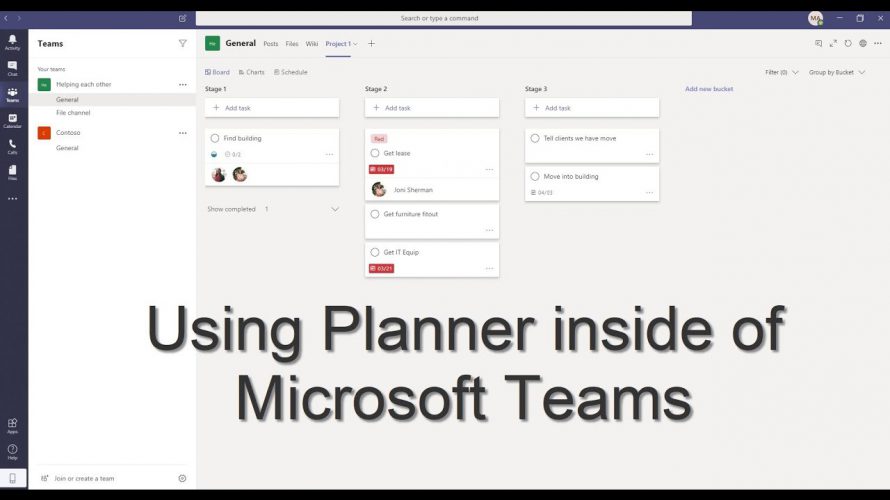
Microsoft Planner comes with some of the Office 365 & Microsoft 365 subscriptions. If it comes with your subscription you can add a Microsoft Planner directly into your Teams channel.
If you don’t like using planner in Teams you can also use it in the web version. Full documentation on Microsoft Planner here: https://support.office.com/en-us/planner
Using the planner inside of Microsoft Teams helps to manage projects, it is a basic project management software that you can create tasks, put them into buckets & allocate them to people inside of your team.
To add the planner into Microsoft Teams:
-Click the little + button at the top of the channel
-Then select Planner
-Give your plan a name
Now you have your new project setup inside of Microsoft Teams using the Planner.
-
前の記事

docomo・au・Softbankの5Gプランを比較したら、”あの会社”が圧倒的すぎた… 2020.03.25
-
次の記事

【docomo】ドコモが5Gスタートしたので解説します|スマホ比較のすまっぴー 2020.03.26