【40分実況解説】WordPressでeラーニングサイトの作り方
- 2020.09.20
- eラーニング
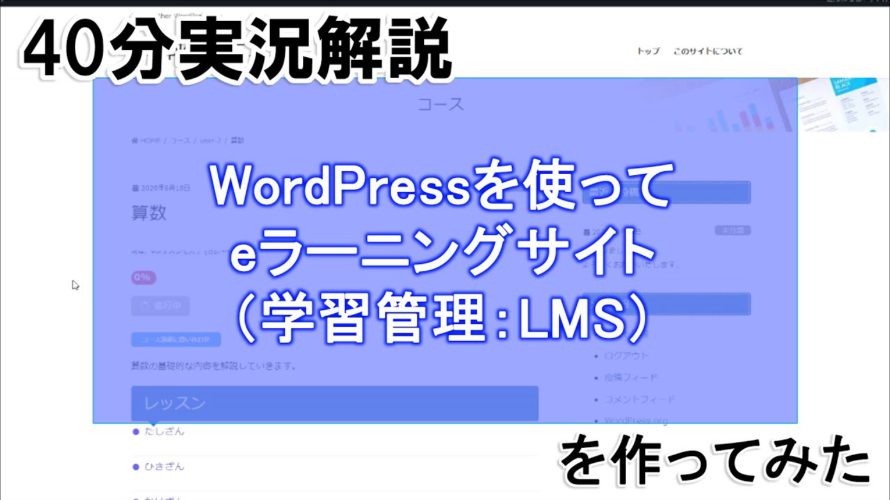
LMSとは「Learning Management System」学習管理システムのことです。
ワードプレスでこんなに簡単に作れちゃいます。
▼Sensei LMSテキスト解説
▼Simple Membershipテキスト解説(動画内「ショートコード」詳細もこちら)
WordPress「Simple Membership」を使って会員制サイトを作ってみた(無料会員~クレジット決済の有料会員まで)
▼見出しテキスト解説
************************************
▼動画内紹介CSS
/* senseiLMS見出し */
.course-lessons .type-lesson
margin-bottom:0px;
.course-lessons .type-lesson:first-child
margin:0px 0 0px;
.course-lessons .type-lesson header.lesson-title h2
padding:0 0 5px!important;
background:none!important;
.course-lessons .type-lesson header.lesson-title h2:before
display:none;
.course-lessons .type-lesson header.lesson-title h2 a
color:#6e6eff!important;
font-size: 18px;
.course-lessons .type-lesson header.lesson-title h2 a:hover
text-decoration: underline;
.course-lessons .type-lesson header.lesson-title h2 a:before
color:#6e6eff;
content:’●’;
.course-lessons .type-lesson .lesson-meta
margin-bottom:0!important;
.course-lessons .type-lesson .entry p
margin-bottom:0!important;
text-align:right;
color:#e33920;
/*▼コース進捗*/
div.progress.statement.course-completion-rate
line-height:30px;
height:2rem;
-
前の記事

Como Funciona DeFi en BINANCE Liquid Swap Tutorial 2020 2020.09.20
-
次の記事

Wi-Fi 6ルーター買い時 WSR-5400AX6 2020.09.20