Power BI Update – October 2020
- 2020.10.21
- PowerBI
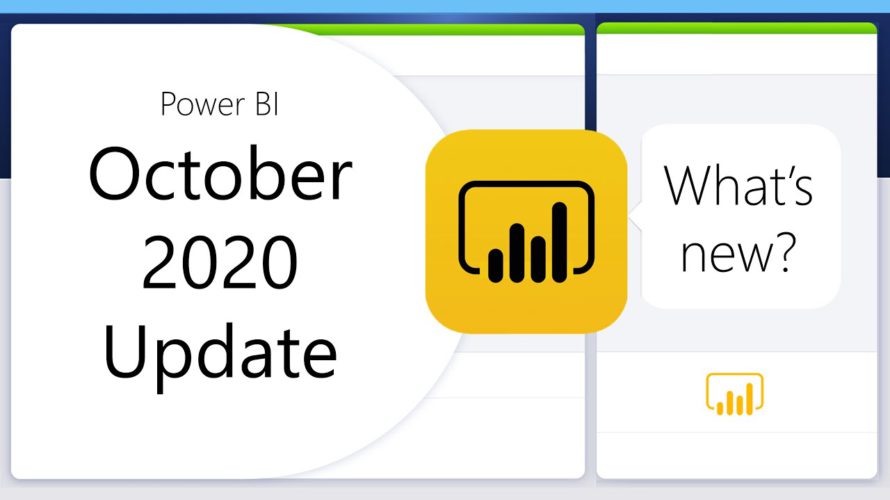
Visuals, visuals, visuals. It is (almost) all about visuals this month with loads of new visuals and updates to existing visuals. Also, we are helping users getting started with the introduction of canvas watermarks. Power BI is getting a shiny new icon and we are adding a dismiss option to the Power BI Desktop splash screen. The personalization of visuals is now generally available and we are introducing dynamic M query parameters in preview. #Microsoft #PowerBI
Reporting
Canvas watermarks — 00:16
Personalize visuals is now generally available — 01:55
Data point rectangle select for Treemap — 04:52
Analytics
Export data from Q&A visual — 05:08
Data preparation
Dynamic M Query Parameters (preview) — 05:29
Automatic Table Detection from Excel files — 10:15
Automatic Table Detection from JSON files — 10:50
Data connectivity
Broader geographical support for Power Platform Dataflows connector — 11:20
MariaDB now supports DirectQuery — 11:34
Updated SharePoint Online List Connector — 11:47
New connectors — 12:16
Spigit
eWay-CRM
Service
Updates to the ‘new look’ experience and release plan — 12:58
Mobile
Power BI for HoloLens 2 (preview) — 13:35
Automatic page refresh is now supported on the Windows app — 15:27
Support for notch displays — 15:43
Embedded
Power BI Automation and APIs — 15:57
Power BI Embedded Analytics — 16:09
Visualizations
Extended admin capability features are now generally available! — 16:37
New visuals — 17:19
Clustered Stacked Bar Chart by DEFTeam Solutions
Download: https://appsource.microsoft.com/en-US/product/power-bi-visuals/wa200001934
Hierarchical Bar Chart by excelnaccess.com
Download: https://appsource.microsoft.com/en-US/product/power-bi-visuals/wa200002031
HTML Content by Daniel Marsh-Patrick
Download: https://appsource.microsoft.com/en-US/product/power-bi-visuals/wa200001930
process.science Process Mining by process.science
Download: https://appsource.microsoft.com/en-US/product/power-bi-visuals/wa200002068?tab=overview
Overview, Image, Timeline, User List visuals by CloudScope
Overview: https://appsource.microsoft.com/en-US/product/power-bi-visuals/wa200001989?tab=overview
Image: https://appsource.microsoft.com/en-US/product/power-bi-visuals/wa200001985?tab=overview
Timeline: https://appsource.microsoft.com/en-US/product/power-bi-visuals/WA200001994?tab=Overview
User List: https://appsource.microsoft.com/en-US/product/power-bi-visuals/WA200001991?tab=Overview
Updated visuals — 17:50
Zebra BI Charts (version 4.3)
Learn more: https://zebrabi.com/power-bi-custom-visuals/zebra-bi-visuals-for-power-bi-product-update-4-3/
Download: https://appsource.microsoft.com/en-us/product/power-bi-visuals/WA200000805?tab=Overview
Zebra BI Tables (version 4.3)
Learn more: https://zebrabi.com/power-bi-custom-visuals/zebra-bi-visuals-for-power-bi-product-update-4-3/
Download: https://appsource.microsoft.com/en-us/product/power-bi-visuals/WA200000804?tab=Overview
RoadMap by ADWISE (version v1.5.0)
Learn more: https://www.adwise.cz/adwise-roadmap/?lang=en
Download: https://appsource.microsoft.com/en-us/product/power-bi-visuals/WA200001904?tab=Overview
ZoomCharts (version 1.6)
Learn more: https://zoomcharts.com/en/microsoft-power-bi-custom-visuals/all-visuals/
Download: https://appsource.microsoft.com/en-us/marketplace/apps?search=zoomcharts&page=1
Bullet Chart by xViz
Learn more: https://xviz.com/visuals/bullet-chart/
Download: https://appsource.microsoft.com/en-us/product/power-bi-visuals/WA200000933?tab=Overview
Editor’s picks — 18:13
HTML Content by Daniel Marsh-Patrick
Download: https://appsource.microsoft.com/en-US/product/power-bi-visuals/wa200001930
Funnel/Pyramid Chart by xViz
Download: https://appsource.microsoft.com/en-US/product/power-bi-visuals/wa200001328?tab=reviews
Individual Control Chart by PQ Systems
Download: https://appsource.microsoft.com/en-US/product/power-bi-visuals/wa200001002?tab=reviews
Column Chart with Upper and Lower Bounds by 3AG Systems
Download: https://appsource.microsoft.com/product/power-bi-visuals/WA200001465?tab=Overview
Radar Chart by MAQ Software
Download: https://appsource.microsoft.com/product/power-bi-visuals/WA200001561?tab=Overview
Drill Down Pie PRO visual by ZoomCharts
Download: https://appsource.microsoft.com/product/power-bi-visuals/WA200001678?tab=Overview
Template Apps
Simplified installation — 18:47
Find template apps from the Power BI Desktop — 19:24
Community
Power Platform Community Conference — 19:50
Register here: https://aka.ms/Popcc
Data Stories Gallery theme — 20:22
Other
Export data source to PBIDS in Power BI Desktop — 20:59
Icon update — 21:35
Desktop splash screen dismiss — 21:53
Follow us on Twitter – https://twitter.com/mspowerbi
More questions? Try asking the Power BI Community @ https://community.powerbi.com/
-
前の記事
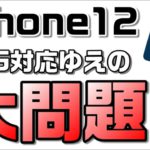
【5G対応プラン契約必須!?】iPhone12が5G対応であるがゆえの問題。ドコモ、au、ソフトバンク、楽天モバイル対応方針を解説。 2020.10.20
-
次の記事

Oculus Quest 2 Users are Getting BANNED and Headsets Bricked 2020.10.21