Sharing a Flow in Power Automate
- 2021.01.19
- Power Automate(Flow)
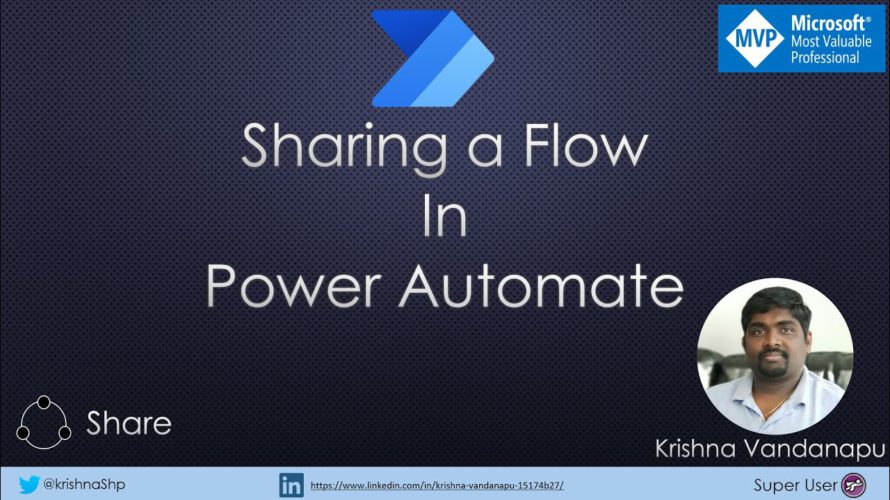
In this video, I have explained Sharing a Flow in Power Automate in all the 3 ways:
⚡ Add an owner to a flow.
⚡ Share a flow with run-only privileges.
⚡ Share a copy of a flow.
This will the best video for all the beginners in Power Automate to start sharing Flows across the team members in the organization.
Sharing a Flow in Power Automate:
https://docs.microsoft.com/en-us/power-automate/create-team-flows#share-a-cloud-flow-with-run-only-permissions
Table of Contents::
0:00 – Introduction
1:30 – Add an owner to a flow
4:35 – Add Office 365 security group as an owner in the flow
6:45 – Share a flow with run only privileges
11:47 – Share a copy of a flow
-
前の記事

より多くのコトをリモートに ~セキュリティの巻~ | 日本マイクロソフト 2021.01.19
-
次の記事

M1 Macは初期化&再インストール方法が違う・MacBook Airで問題なくやれた方法とIntel Macの場合の違い。不具合や譲渡/売却/下取り/返品時に! 2021.01.19