Embed your Miro whiteboard (Veertly Tutorial)

Veertly is a highly customizable platform for online events. In every break-out room, you can embed different applications. One popular tool that hosts of workshops and events love to embed is the digital whiteboard Miro.
Here is the step-by-step guide how to embed Miro in your online event:
Option 1:
Open your Miro board and click on the button “export this board”
Select “Embed” and copy the iframe code
Paste it to a clipboard and keep only the URL part, i.e. https://miro.com/app/live-embed/o9J_lcyRnK0=/?moveToViewport=-1286,-869,2867,1537
Open your Veertly event and create a room
Click on ‘Add app’ and insert the Miro URL and hit ‘save’
Open your room and enjoy all the Miro functionalities
Option 2:
Open your Miro board and copy the URL e.g. https://miro.com/app/board/o9J_lcyRnK0=/
Replace ‘board’ with ‘live-embed’ e.g. https://miro.com/app/live-embed/o9J_lcyRnK0=/
Create your Veertly room, add an app and insert the URL
Important: If people outside of your organisation need to access it, please make sure that ‘Anyone with the link’ can either view or edit the board.
To find out more about us, be up to date with all things Veertly and for any inquiries, feel free to reach out to us!
Veertly on Social Media:
Instagram: https://www.instagram.com/veert.ly/
Twitter: https://twitter.com/veertly
LinkedIn: https://www.linkedin.com/company/veer…
Facebook: https://www.facebook.com/Veertly
Our Website: https://www.veertly.com/
#Veertly #VirtualEvents #Miro #Whiteboard
-
前の記事

【仮想通貨BTC, ETH, XRP, XLM, MONA, NEM, IOST】ビットコイン50000ドル越えて爆上げ⁉️ 2021.02.14
-
次の記事
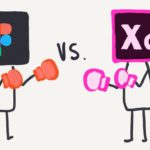
Figma или Adobe XD 2021.02.15