Miro App: Full Miro Tutorial for Beginners in 2021! (A-Z Miro Guide)
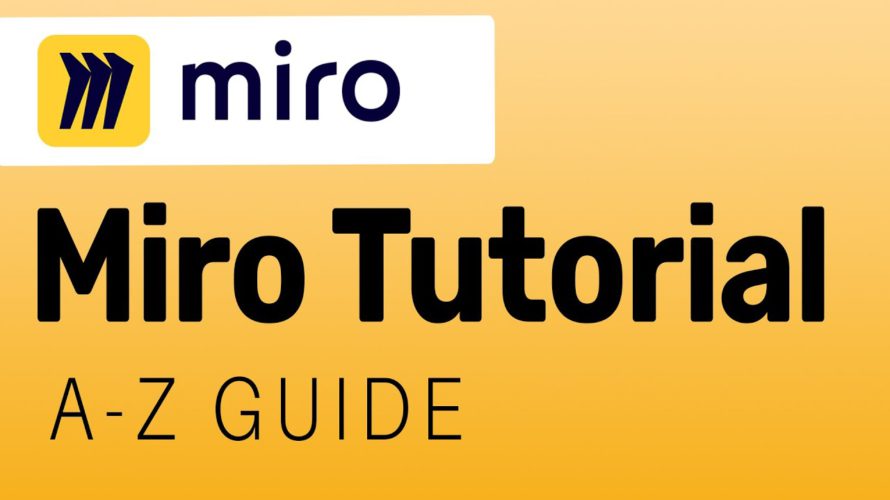
Hey there! In today’s video I give you a full tutorial for beginners on an up and coming software: Miro! This is a virtual whiteboard with an infinite canvas. This is useful because you can connect your ideas and expand your creativity without having to worry about running out of space.
Miro can be intimidating when first getting started. Luckily, I am here to help you out. I run you through the basics of starting a new whiteboard and go in-depth on each of the following tools: Select tool, pen tool, cards, sticky notes, text tool, shapes, arrows, comments, and frame tool.
Not only do I go over the tools and their functionalities, but I also show you Miro’s amazing collaboration features. On Miro you can do video chats with your team while drawing/writing your ideas on the whiteboard. There is also a voting feature where your team can make decisions on certain things within the whiteboard.
Overall, I have found myself using Miro more and more everyday, and I have even started inviting some of my team members to join me.
⏰ TIMESTAMPS:
0:00 – Introduction
0:49 – Getting Started with Miro
2:53 – Select Tool
3:13 – Pen Tool
5:03 – Cards
7:21 – Sticky Notes
8:15 – Text Tool
9:07 – Shapes
10:02 – Arrows
11:34 – Comments
12:28 – Frames
15:35 – Other Tools
17:16 – Collaborating in Miro
23:52 – Final Thoughts
-
前の記事

Learning Management Systems (LMS) vs. Learning Experience Plattforms (LXP) 2021.06.14
-
次の記事

Using Miro Whiteboard for OUB 805 2021.06.15