Patcognos Learning- Lite Version Learning Management System
- 2021.09.18
- eラーニング
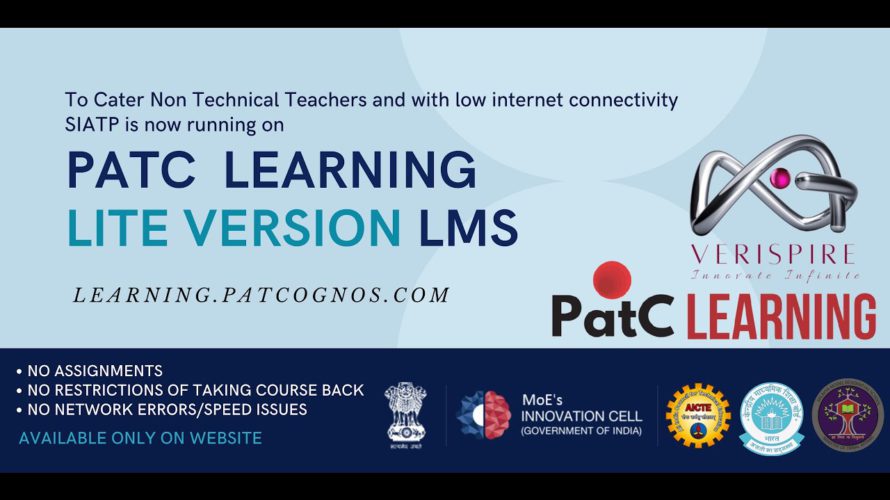
Hello everyone, today we’re going to demonstrate the new lite portal for school innovation ambassador training program IPR module.
Step 1: log onto website and navigate to the option of registered or login in case you have already registered on the previous console you don’t have to register again but you have to reset your password in order to access this new light console, so let’s begin go to the register tab if you are a new user and you have not registered on the previous console once you click on register a simple form will open that will ask the details you have to enter only the registered email ID that you used while filling up the Google form previously.
Once you fill all the details and click on register you will get a verification screen that will ask for a verification code sent on your email ID that you entered in registration form. Go to your email and look for the verification code sent by pet cognos learning and copy the code or type it Hindi verification window, if your code as well as per the code received an email you will be redirected to the login window.
Step 2: now if you registered you can access the dashboard of the light version and you have to click on classes on the top or for easy approach you can simply go to the homepage and click on intellectual property rights for teachers as this is the only course that you have to enroll without paying any amount on pet cognos learning platform.
Step 3: once you click on this course you will see the detail page consisting of introduction, lessons of this training program. On the right side you will see the enroll button (you can see the enroll button only if you are logged in so make sure in order to proceed you must register or log in).
Once clicked on enroll button you will automatically get enroll and the course will be added in your account to proceed further, considering the challenges faced in the previous console by many teachers this particular training of IPR will be done only on website and not on app.
Now you are enrolled in the course and you can start watching the videos given in the content section, to ensure the quality end the ajl method of learning you have to click on this green button once you see the video or if you have seen the video in the past. This is provided just to check your promptness also evening or revision capacity to learn the course.
Step 4: once all the lessons are completed and the consent of watching the video is recorded you can see the assessment section in the last, once you click on start quiz your assessment will start and you will be having set of questions that you have to answer, make sure you prepare first in order to pause the assessment else you have to take another chance to complete the IPR training module. For the ease of teachers we have given maximum of three attempts or more to give you a plenty of chances to complete student innovation ambassador training program for intellectual property rights.
Once you complete the quiz make sure you click the finish button if you have attempted all the questions there is a counter given on the top that will show you how many questions you have attempted and how many you left after marking your submissions and clicking on finish button your result will be displayed in front of you.
-
前の記事

楽天モバイルのiPhone13価格が安すぎる!携帯各社の販売価格を破壊してApple公式よりもお得に【Rakuten Mobile】※訂正版 2021.09.18
-
次の記事

ビットコイン急上昇。データも強気示唆か。【ETH:XRP:IOST:LINK:OMG:DOT】 2021.09.18