Power BI Update – September 2021
- 2021.09.22
- PowerBI
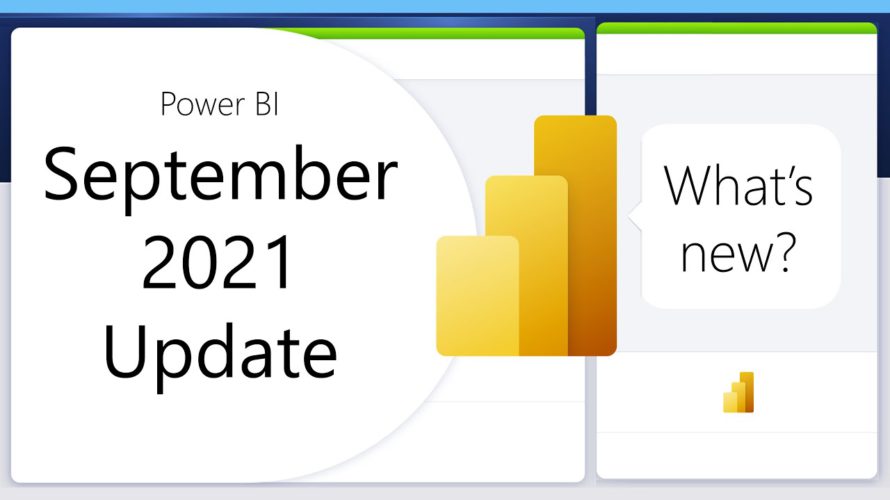
Welcome to the September 2021 update, time flies and it’s Fall already! Here, in the Pacific Northwest, the first leaves have turned red and started falling. In this update, we have exciting new things for buttons, line charts, and DAX functions. Also, Insights is new this month and we have added some new capabilities for Goals. There is more to explore, please continue to read on.
Reporting
New formatting options for buttons — 00:14
Toggle total columns in waterfall charts — 01:09
Line chart series labels — 01:35
Sensitivity label support for Power BI template files — 04:20
Analytics
Insights (preview) — 04:47
Modeling
Shortcut expression for CALCULATE now supports aggregation functions — 05:39
New parameter for XIRR function — 06:09
Making it easier to format based on a user’s locale — 06:29
Data connectivity and preparation
The Power BI Connector in Power Automate (GA) — 11:20
Connector updates — 11:50
AssembleViews (Connector Update)
Azure Databricks (Connector Update)
Bloomberg Enterprise Data and Analytics (Connector Update)
DataVirtuality (Connector Update)
Exasol (Connector Update)
Vena (Connector Update)
Service
Power BI Goals: automated status rules (preview) — 12:11
Power BI goals: improved filtering (preview) — 13:03
APIs to determine who has access to what Power BI artifacts (Preview) — 13:38
Learn more: https://powerbi.microsoft.com/blog/announcing-admin-apis-to-determine-access-rights-public-preview/
Service Principal support for read-only Admin APIs [GA] — 14:55
Mobile
Goals now available in Power BI Mobile apps — 15:43
Explore content that’s relevant to you (Android and iOS) — 16:26
Now you can request access to reports from your mobile app — 16:45
Developers
We are moving Power BI visual offers to Commercial Marketplace within Partner Center — 16:58
Visualizations
New visuals — 17:20
SPC G Chart by Cloud2 Limited UK
Download: https://appsource.microsoft.com/product/power-bi-visuals/wa200003072?tab=overview
SPC U ‘Prime’ Chart by Cloud2 Limited UK
Download: https://appsource.microsoft.com/product/power-bi-visuals/WA200003088?tab=Overview
Laconic Card PRO by Laconic Charts
Download: https://appsource.microsoft.com/product/power-bi-visuals/wa200003135?tab=overview
Timeline Box by TheraTraq
Download: https://appsource.microsoft.com/en-US/product/power-bi-visuals/wa200002994?tab=overview
Updated visuals — 17:49
PAFnow Process Mining flowchart visual by Process Analytics Factory GMBH
Download: https://appsource.microsoft.com/product/power-bi-visuals/wa200000072?tab=overview
Drill Down Network PRO by ZoomCharts
Download: https://appsource.microsoft.com/product/power-bi-visuals/WA200002059?tab=Overview
Annotated Bar by Queryon
Download: https://appsource.microsoft.com/en-us/product/power-bi-visuals/WA200000817
Graphomate pictograms 2021.2 by Graphomate
Download: https://appsource.microsoft.com/product/power-bi-visuals/WA200002744?tab=Overview
Editor’s picks — 18:08
Sunburst by MAQ Software
Download: https://appsource.microsoft.com/product/power-bi-visuals/wa200000097?tab=overview
Collaborate by valQ
Download: https://appsource.microsoft.com/product/power-bi-visuals/wa200000006?tab=overview
process.science Process Mining by process.science GmbH
Download: https://appsource.microsoft.com/product/power-bi-visuals/wa200002068?tab=reviews
Lipstick Bar Chart by Nova Silva BV
Download: https://appsource.microsoft.com/product/power-bi-visuals/wa200002374?tab=overview
TRUECHART for Power BI by HighCoordination GmbH
Download: https://appsource.microsoft.com/product/power-bi-visuals/wa200001576?tab=overview
Paginated Reports
New version of Power BI Report Builder — 18:37
Follow us on Twitter – https://twitter.com/mspowerbi
More questions? Try asking the Power BI Community @ https://community.powerbi.com/
#Microsoft #PowerBI

