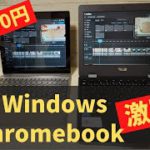Adaptive Cards in Microsoft Teams using Power Automate | Beginners Tutorial
- 2022.03.21
- Power Automate(Flow)

Getting started with Adaptive Cards for Microsoft Teams using Power Automate, then this beginner’s tutorial video has you covered. Power Automate flows facilitate creating & posting Adaptive Cards to Microsoft Teams.
We will explore the basics of Adaptive Cards, JSON schema, take a first look at the Adaptive Cards designer & samples, Post an adaptive card to Teams as a message or a channel conversation, Post an adaptive card to Teams and wait for a response, Teams messaging extensions – For a selected Message Teams trigger launch an adaptive card, update Adaptive Cards & a lot more.
We will build forms in adaptive cards using text boxes, Images, Drop downs / Choices, embed images and more.
We will explore adaptive cards – schema, how to build a card JSON, etc.
What Adaptive Cards?
Adaptive Cards are platform-agnostic snippets of UI, authored in JSON, that apps and services can openly exchange. When delivered to a specific app, the JSON is transformed into native UI that automatically adapts to its surroundings. It helps design and integrate light-weight UI for all major platforms and frameworks.
This Video covers the following:
✅ What are Adaptive Cards?
✅ Adaptive Cards Designer
✅ Post Adaptive Cards to Teams using Power Automate
✅ Post current weather information using flow and adaptive cards
✅ Adaptive Cards Samples
✅ Post a Happy Birthday message to Microsoft Team Members
✅ Welcome new Microsoft Team Members
✅ Teams Messaging Extensions – Post a Microsoft To Do Task from Teams message
✅ Dynamic Poll using Adaptive Card in Microsoft Teams
✅ Post adaptive cards from Power Apps to Teams
Adaptive Cards:
https://adaptivecards.io/
Adaptive Cards Designer:
https://adaptivecards.io/designer
Download flows:
https://github.com/rdorrani/Microsoft-Flow/tree/master/TeamsAdaptiveCards
#MicrosoftTeams #PowerAutomate #AdaptiveCards #Teams #flow
Table of Contents:
0:00 – Introduction to Add & Update Excel Table data to SharePoint using flow
0:42 – Introduction to Adaptive Cards
1:25 – Adaptive Cards Designer Walkthrough
2:24 – Post an adaptive card to Microsoft Teams using Power Automate flows
4:30 – Post current weather information to Teams channel using adaptive card
6:28 – Adaptive Card Samples
7:17 – Build a Birthday Message Adaptive Card
10:14 – How to automate birthday messages to Microsoft Teams members using flow
15:44 – When a new Team member is added, send a welcome message using Adaptive Cards
16:12 – Teams Messaging Extensions
16:45 – Create a Microsoft To Do for a selected message in Teams and Post an Adaptive Card
23:37 – Post an adaptive card and wait for a response
24:01 – Travel Request Adaptive Card Approval in Teams
32:41 – Power Automate Adaptive Card template flows
32:58 – Generate Dynamic Poll in Teams using flow
34:35 – Post an adaptive card to Teams from Power Apps using flow
35:50 – Subscribe to Reza Dorrani channel
🤝 Let’s connect on social:
🔗 LinkedIn: https://www.linkedin.com/in/rezadorrani/
🐦 Twitter: https://twitter.com/rezadorrani