Keep Windows Secure with Intune Compliance Policies
- 2023.08.13
- azure Windows Virtual Desktop VDI
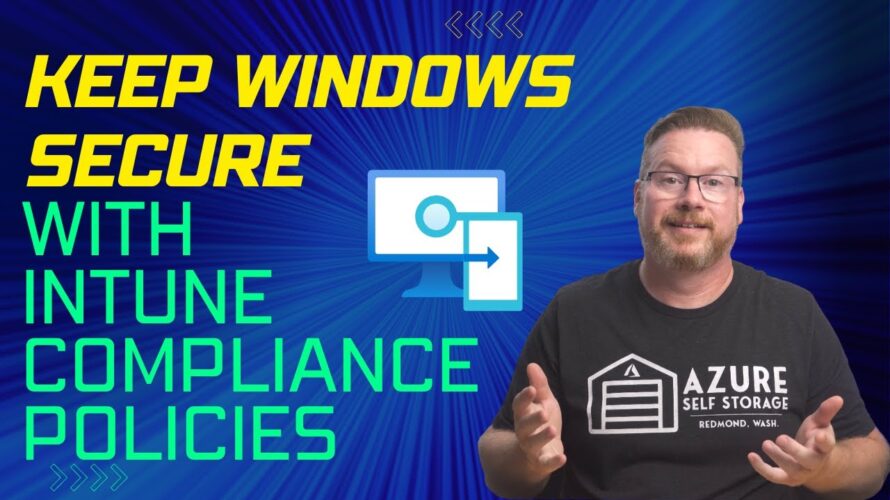
We can add devices with auto enrollment, or let our users enroll devices into Intune for mobile device management, but are they secure? In this video, we review Intune compliance policies. We start with tenant-wide compliance polices and they move onto creating device compliance policies. Settings that define when managed devices are secure. Next we move onto actions to take if a device falls out of compliance and finish by reviewing our clients once the policy is applied.
00:00 – Start
01:45 – Tenant Compliance Policy Settings
03:22 – Notification Template
05:00 – Device Policy
07:57 – Actions for Noncompliance
08:49 – Assignments
09:41 – View Status
Links:
Free Azure guide! Subscribe to the newsletter
https://subscribepage.io/rbsIjt
Zero to Hero with Azure Virtual Desktop
https://www.udemy.com/course/zero-to-hero-with-windows-virtual-desktop/?referralCode=B2FE49E6FCEE7A7EA8D4
Hybrid Identity with Windows AD and Azure AD
https://www.udemy.com/course/hybrid-identity-and-azure-active-directory/?referralCode=7F62C4C6FD05C73ACCC3
Windows 365 Enterprise and Intune Management
https://www.udemy.com/course/windows-365-enterprise-and-intune-management/?referralCode=4A1ED105341D0AA20D2E
Cost Management in Azure
https://www.udemy.com/course/cost-management-in-azure/?referralCode=49438F3AF971E9CB0439
Windows Release Information
https://learn.microsoft.com/en-us/windows/release-health/

