How to Build a Collaborative Whiteboard App with No-Code – Bubble.io Tutorial
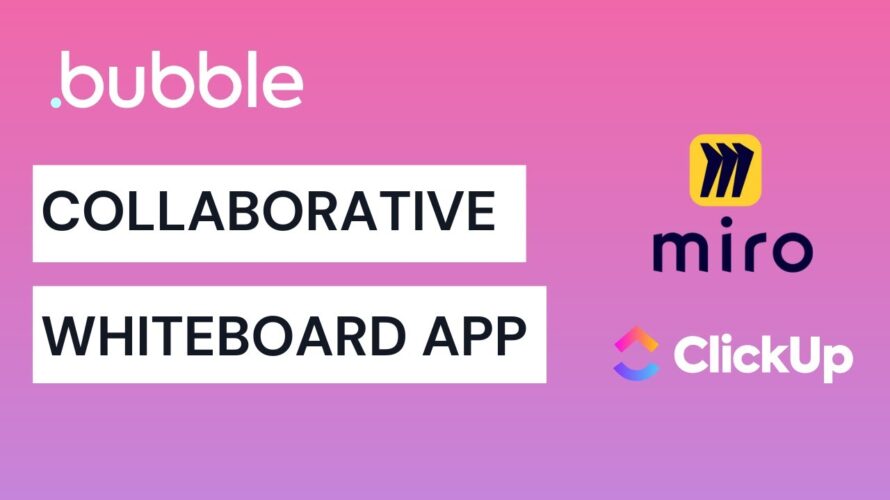
🖌️ Whiteboard SaaS template
https://bubble.io/template/whiteboard-saas-1692344564183×246163335530151940
✏️ Advanced Whiteboard plugin
https://bubble.io/plugin/advanced-whiteboard-1690181918844×287889038869528580
In this tutorial, I’ll show you how to build a collaborative whiteboard app (like Miro or ClickUp) with Bubble. Not a single line of code needed!
Tutorial sections:
00:00 Introduction
00:54 Setting up the database
02:34 Building the “dashboard” page
12:34 Signing users up
15:45 Installing the Advanced Whiteboard plugin
19:35 Building the “board” page
25:35 Accessing previously created boards from the dashboard page
36:06 Deleting whiteboards
37:40 Inviting colleagues to collaborate on a whiteboard
49:23 Multiple users working on the same whiteboard at the same time
Other links:
🎨 Check out our other Templates and Plugins
https://bubble.io/contributor/cranford-tech-1639725919422×893231862142530600
💼 Hire me for Bubble Consulting/Freelancing
https://www.cranfordtech.com/contact
📧 Contact: alex@cranfordtech.com
🤑 Get $15 off your first Bubble plan
https://bubble.io/?ref=jq28ggah

