Power Automate Part 4 – The Compose action and debugging
- 2023.11.03
- Power Automate(Flow)
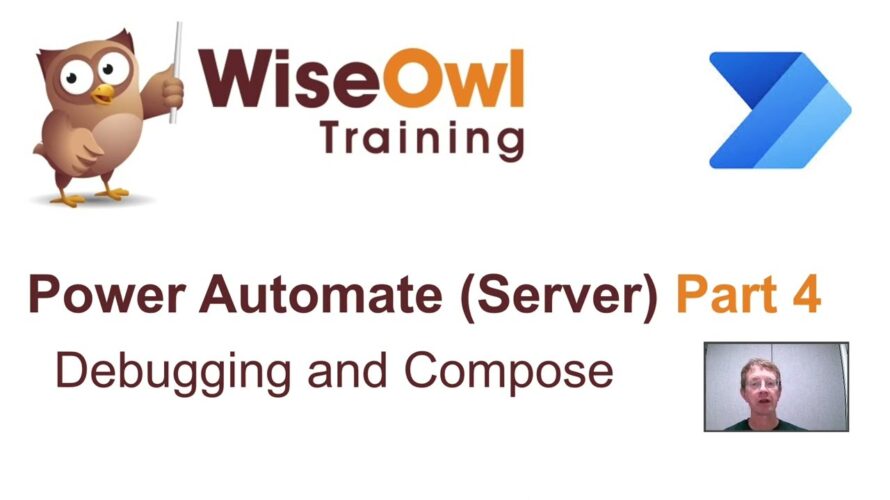
By Andy Brown
If you’d like to help fund Wise Owl’s conversion of tea and biscuits into quality training videos you can join this channel to get access to perks:
https://www.youtube.com/channel/UCbi5G5PjWBaQUFy7XU_O7yw/join
Or you can click this link https://www.wiseowl.co.uk/donate?t=1 to make a donation. Thanks for watching!
This tutorial shows how you can create a text file in OneDrive when someone selects a file in SharePoint. The flow you’ll create uses a Compose action (one of the most important in Power Automate) to bring the information you want to export together, before using a OneDrive action to create a text file. You’ll also learn about the limitations of debugging in Power Automate, and how to get round these.
Chapters
00:00 Topic list
01:09 The example for this tutorial – selecting a SharePoint file
02:16 Setting up SharePoint and OneDrive
03:51 Choosing your environment (important!)
05:07 Creating the SharePoint trigger
07:04 The Compose action
08:50 Writing to a text file
09:47 Running our flow
11:58 Debugging (insofar as you can)
14:14 Flows containing errors
Visit https://www.wiseowl.co.uk for more online training resources in Microsoft Excel, Microsoft Power BI, DAX, VBA, Python, Visual C#, Microsoft SQL Server, SQL Server Reporting Services SSRS, SQL Server Integration Services SSIS, Office Scripts, Power Automate and more!

