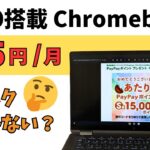Power Automate Part 6 – Tidying Up Flows
- 2023.12.18
- Power Automate(Flow)

By Andy Brown
If you’d like to help fund Wise Owl’s conversion of tea and biscuits into quality training videos you can join this channel to get access to perks:
https://www.youtube.com/channel/UCbi5G5PjWBaQUFy7XU_O7yw/join
Or you can click this link https://www.wiseowl.co.uk/donate?t=1 to make a donation. Thanks for watching!
This tutorial will show you how to make flows easier to read (and also more efficient). You’ll learn how to group actions together using Scope, how to create branches in flows and how to work with expressions more efficiently. Note that you should watch the previous tutorial on variables and arrays before watching this one (this is the second tutorial in a mini-series of three).
Chapters
00:00 Topic list
00:47 The Scope action
04:33 Paralllel branches
07:35 Documenting expressions
09:09 The experimental expression editor
Visit https://www.wiseowl.co.uk for more online training resources in Microsoft Excel, Microsoft Power BI, DAX, VBA, Python, Visual C#, Microsoft SQL Server, SQL Server Reporting Services SSRS, SQL Server Integration Services SSIS, Office Scripts, Power Automate and more!