Microsoft Power Automate for Beginners: Start Automating Today!
- 2024.01.22
- Power Automate(Flow)
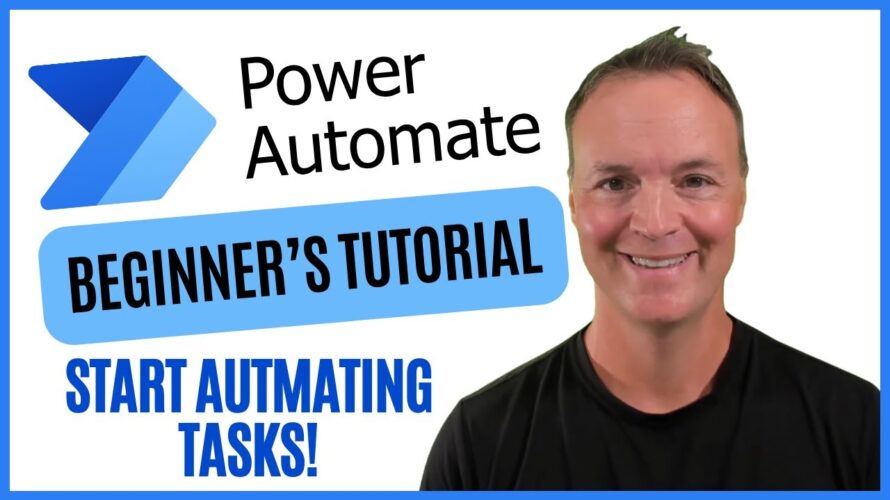
Welcome to our beginner’s guide on how to use Microsoft Power Automate! 🚀 In this tutorial, you’ll learn the fundamentals of automating tasks and workflows, making your daily routine more efficient and productive. Whether you’re a complete novice or looking to refresh your skills, this video is the perfect starting point to understand and utilize the power of automation.
🔍 What You’ll Learn:
Introduction to Microsoft Power Automate and its capabilities.
Step-by-step guide on creating your first automated flow.
Practical examples of simple automations for daily tasks.
Tips and best practices for effective flow creation and management.
🌟 Key Topics Covered:
Understanding Flows in Power Automate
Automating Email Responses
Scheduling Tasks and Reminders
Gathering and Organizing Data
0:00 – Introduction
0:15 – Exploring Microsoft Power Automate: An Overview
1:32 – Accessing Power Automate: A Step-by-Step Guide
2:30 – Navigating the Power Automate Interface
3:20 – Creating Your First Flow: Using a Scheduled Template
8:42 – Building an Automated Flow
12:12 – Instant Cloud Flow: Creating Your Own from Scratch
👨💻 Whether you’re a professional looking to streamline your workflow or just curious about what Power Automate can do, this tutorial will provide you with all the necessary tools and knowledge.

