AgileXRM Demo – Resource Request
- 2024.03.13
- Power Automate(Flow)
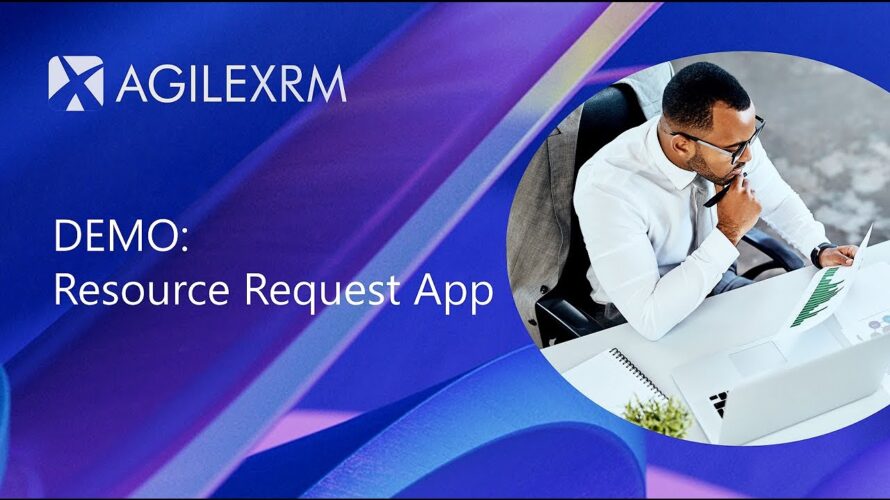
This demo showcases some of the key functionalities of AgileXRM, seamlessly integrated with the Microsoft Power Platform®. The context is a model-driven application designed for managing employee requests for resources, such as webcams, headsets, or mobile phones as an example.
CONTEXT
The demonstration covers the end-user experience in submitting and tracking requests from submission to approval, rejection, and delivery. Followed by an exploration of the application’s adaptability to new business requirements and the process design capabilities using AgileXRM.
END USER DEMO
The App uses an AgileDialog as a dynamic form to guide the user in the process of initiating and submitting an item request. Then the manager will get the task to review and approve or reject from within Power Apps using a Power App form that is controlled by AgileXRM.
The status of the request can be seen as a live-process and managed within Power Apps. Upon approval, an email is sent for order fulfilment to the appropriate department.
INCLUDE NEW REQUIREMENTS. NEW APP VERSION
New business requirements are included in the app by using AgileXRM Process modeler and deploying a new version. In the example:
– adding the possibility to cancel a live request, and
– using an existing Power Automate flow to inform to a group chat in Teams when a request is rejected.
– cancel the task if manager does not approve it in 3 workdays.
The new version is published to production with no-code generation and with no downtime.
AGILEXRM DYNAMIC PROCESS MANAGEMENT FEATURES
The user submits a new item request, and the process now uses the new version.
The AgileXRM Process Manager is shown to:
– Migrate a running instance of the previous version to the new one. With the appropriate permissions a user can suspend the current instance, migrate it to another version, resume the instance with the new version.
– Use the Change Flow function on a running instance to change the course of action of the process. In the example, the user has already received the requested item so we move the task from the active step to “delivered”.
AgileXRM complements the Microsoft Power Platform® by providing richer functionality with greater process management and control, and keeping the solution low-code.
Demo Chapters
00:00 Welcome
00:39 1. Demo Context
02:26 2. End user Demo
02:32 2.1. Submit a new Request
06:30 2.2. Review submitted request
07:43 2.3. Manager Approval
10:44 2.4. IT Fulfillment
11:34 2.5. Wait for Delivery Date
13:13 3. Changes to the Process
13:13 3.1. Listen for Canceled requests
16:08 3.2. Use existing Power Automate Flow
17:21 3.3. Auto escalation
19:23 Publish updated process version
20:26 4. Runtime Management
20:26 4.1. Testing the new version
21:47 4.2. Migrate a Process Instance
23:24 4.3. Change Flow
24:23 End and conclusions
Music from Uppbeat:
https://uppbeat.io/t/zayner/falling
License code: 7XIXBZKDU8FZJS1I

