Warzone Mobile FINAL RELEASE works in DeX Mode – Samsung Galaxy S24 Ultra gameplay 4K 60FPS
- 2024.03.24
- リモートデスクトップ
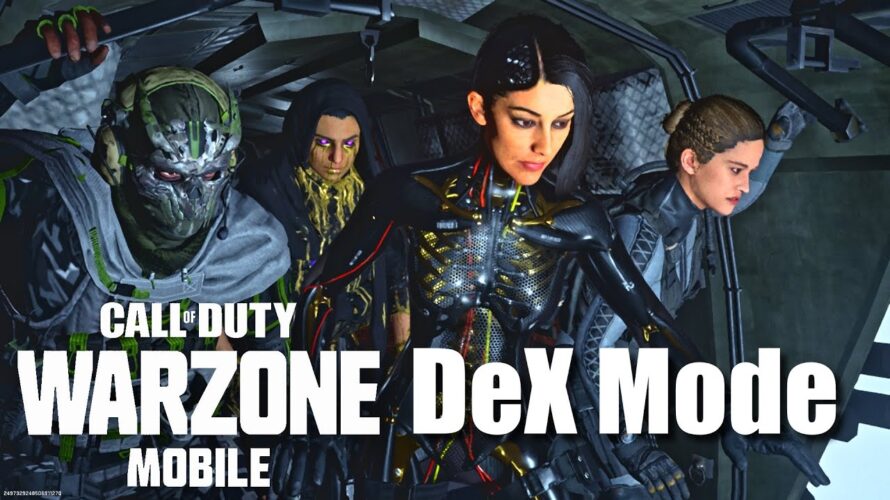
Warzone Mobile final release works with Samsung DeX Mode and it looks awesome on the Galaxy S24 Ultra. During the beta of WZM it was not compatible with DeX mode. However, the final release version of Warzone Mobile has support for DeX mode. Although, there are a couple of weird things to do with how your mouse and controller react, so see my tips below on how best to use your mouse and controller with WZM in DeX Mode.
Video Chapters:
00:00 Intro
10:17 Game 1
15:19 Game 2
A couple of tips for playing Warzone Mobile in DeX mode:
1 – Do not have your controller connected while launching Warzone Mobile in DeX mode.
2 – Only have your mouse connected during the launch of the game (and keyboard depending on your controller setup and the USB-C dock you are using, although, you only need a mouse to launch Warzone Mobile in DeX Mode).
3 – Once you have selected your game mode and you have pressed play, then connect your controller.
4 – Once you are in-game your mouse will no longer register button clicks but your controller will be active for gameplay.
5 – When the game ends disconnect your controller and your mouse will become active again and this will allow you to go back to the main menu and select a new game.
6 – Rinse and repeat 😆
I recommend the Sony DualSense https://geni.us/PS5DualSenseController as your controller option. You can also connect this via USB as well, which makes it much better and easier for Warzone Mobile in DeX Mode. My YouTube gaming buddy @Mike5GSR has also confirmed that the PS5 controller has the lowest latency for WZM out of all the main controllers with Samsung devices.
I also recommend using the original Samsung DeX Station https://geni.us/DeXStation as your USB-C dock for either DeX Mode or normal mirroring. While the original DeX Station only uses USB 2 and only has two USB sockets, USB 2 is all you need for mice, keyboards and controllers. Every USB-C dock that I’ve tried with my Samsung devices have had latency problems in mirroring mode with the video output, the DeX Station does not have this problem. It also allows for a 4K 60FPS HDMI video output with Good Lock and has an ethernet port for wired internet connection.
How to get 4K in DeX with Good Lock: https://youtu.be/VrsHm77B8QY?si=aTiZOyIprY9QQYCC
How to connect a Galaxy Tab to a DeX Station: https://youtu.be/NpI4uGRIijU?si=gXGhwCORePnbqst6
AMAZON ASSOCIATE DISCLOSURE
I am an Amazon Associate
My Amazon links are Amazon affiliate links
I earn money from qualifying purchases when you use my Amazon affiliate links
OTHER EARNINGS AND COMMISSIONS
I also earn money from other product links within my video description.
For the sake of clarity and for the avoidance of any confusion, assume that I earn money from commissions from any and all links that I have within my video description.
Here are my gaming setups:
iPad Pro
iPad Pro M2 11″ https://geni.us/iPadPro-M2
Benks Infinity Pro Magnetic iPad Stand on Amazon https://geni.us/cQlzRcb
DS7A15 USB C dock at the ACASIS web store https://geni.us/Acasis-DS7A15
DS7A15 USB C dock at Amazon https://geni.us/ACASIS-DS7A15
CableCreation DisplayPort to HDMI cable https://amzn.to/470al55
Android
Samsung Galaxy S24 Ultra https://geni.us/S24-Ultra
Original Samsung DeX Station https://geni.us/DeXStation
iPhone
iPhone 15 Pro Max https://geni.us/iPhone15-ProMax
CableCreation USB-C to HDMI cable https://geni.us/USBC-HDMI-Cable
SODI magnetic phone stand https://geni.us/Magnetic-Phone-Stand
ESR MagSafe wireless charger https://geni.us/T91ojq
Consoles
Xbox Series X https://geni.us/Xbox_Series_X
Sony PS5 https://geni.us/Sony_PS5
Controllers
PS5 DualSense controller https://geni.us/PS5DualSenseController
Xbox SX controller https://geni.us/XboxSXController
HDMI recorders
Blackmagic Ultrastudio 4K Mini https://geni.us/Blackmagic4KMini
Atomos Ninja V HDMI game recorder https://geni.us/Atomos-Ninja-V
Elgato 4K60 S+ HDMI game recorder https://geni.us/Elgato-4K60-SPlus
The gear that I use, have used or reviewed that I would recommend
Cameras: https://amzn.to/3PzC8mI
Microphones: https://amzn.to/3tD6FaM
Computers: https://amzn.to/3tuwHNr
Phones: https://amzn.to/3ttqjWN
iPads & Tablets: https://amzn.to/46t8wxG
You can also send me a coffee donation via PayPal if you found my video super helpful
https://www.paypal.me/DavidHarry
If you would like to help my channel please use my global Amazon Affiliate links.
My Amazon pages with videos and product links:
Amazon USA https://www.amazon.com/shop/davidharry
Amazon UK https://www.amazon.co.uk/shop/davidharry
Amazon USA: https://geni.us/Amazon-USA
Amazon UK: https://geni.us/Amazon-UK
Amazon Deutschland: https://geni.us/Amazon-Deutschland
Amazon Canada: https://geni.us/Amazon-Canada
Contact for product reviews: YouTube@DavidHarry.com
http://www.DavidHarry.com
I’m Dave at The Game Thing. Thank you very much for watching this video, take care and goodbye now.
Cheers,
Dave.
-
前の記事

Chromebook Tips 2024.03.24
-
次の記事

【Galaxy A23 5G】使い放題の楽天モバイルを契約してスマホが6,400円で手に入った話 2024.03.24