How to Create Custom Brand or Personal Themes for Power BI | Learn Power BI With Abinash Session 2
- 2024.03.28
- PowerBI
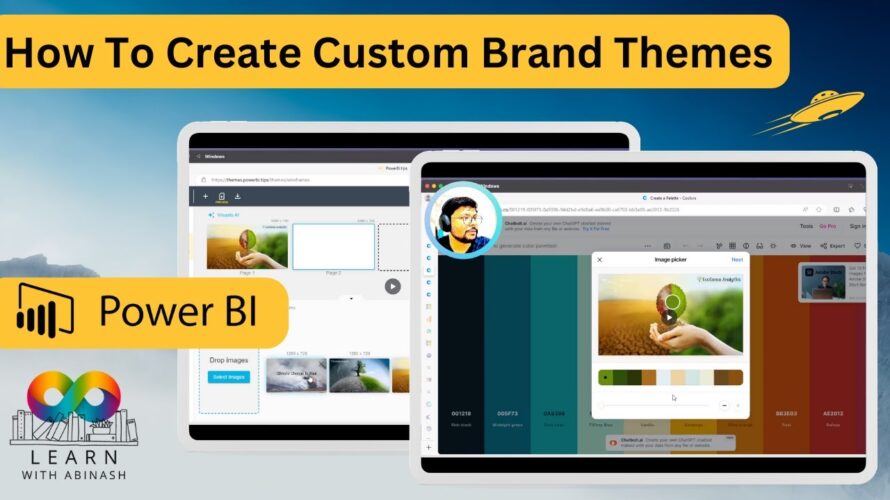
How to Create Custom Brand or Personal Themes for Power BI? | Power BI Session 2
Unlock the full potential of Power BI with custom themes! In this comprehensive tutorial, we dive deep into the process of creating personalized themes to enhance your data visualizations. From exploring default theme options to leveraging community galleries, we cover every step of the journey. Learn how to use Themes.PowerBI.Tips to craft custom themes, set up wireframes, and define color palettes using Coolors.co, configure text styles and icons and download the JSON file for implementation. Plus, discover valuable resources like the Microsoft Font Library. Join us as we guide you through implementing the theme in Power BI and conclude with essential insights. Don’t miss out on this opportunity to elevate your Power BI projects to the next level!
🔍 Timestamps:
0:12 – Introduction
1:04 – Exploring Power BI Default Theme Options
1:42 – Leveraging Power BI Themes Gallery Community
2:21 – Creating Custom Themes Using Themes.PowerBI.Tips
2:38 – Setting up the Wireframes Section
4:45 – Setting up the Color Palette Section
5:35 – Utilizing Coolors.co for Color Selection
11:14 – Configuring the Colors Section
13:46 – Configuring the Text Section
17:03 – Configuring the Icons Section
17:49 – Configuring the Properties Section
19:16 – Downloading the JSON File
19:34 – Exploring the Microsoft Font Library
21:24 – Implementing the Theme in Power BI
24:37 – Conclusion
25:39 – Live Class Offer with 20% Discount Code
🚀 Ready to elevate your Power BI projects? Join our live class at https://learnwithabinash.com/ with a special 20% discount code!
📈 Tags:
#powerbi
#PowerBIThemes
#CustomThemes
#datavisualization
#powerbitutorial
#powerbitips
#PowerBICustomization
#dataanalysis
#DataVisualizationTutorial
#PowerBICustomThemeTutorial
#MicrosoftPowerBI
#BusinessIntelligence
#powerbi
#powerbi_training
#datascience
#python
#vba
#sql
#PowerBIInstallation
#PowerBITutorial
#mactutorial
#DataAnalytics
#BusinessIntelligence
#powerbiforbeginners
#PowerBIStepbyStep
#DataVisualization
👍 Helpful Resources:
1. Theme Gallery https://community.fabric.microsoft.com/t5/Themes-Gallery/bd-p/ThemesGallery?featured=yes
2. Theme Creation Website https://themes.powerbi.tips/themes/wireframes
3. Color Palette Website https://coolors.co/
4. Microsoft Font https://learn.microsoft.com/en-us/typography/font-list/
5. Live Classes – Learn With Abinash – https://www.learnwithabinash.com/
🔗 Related Videos:
https://www.youtube.com/@LearnWithAbinash-DataScience
/featured
🤝 Subscribe and Stay Updated!
If you found this tutorial helpful, don’t forget to subscribe to LearnWithAbinash for more insightful Power BI tutorials, tips, and tricks. Hit the bell icon to receive notifications and stay updated on the latest content!

