Host Pool Types & Load Balancing Algorithms || Azure Virtual Desktop Tutorial || Part 2
- 2024.04.23
- azure Windows Virtual Desktop VDI
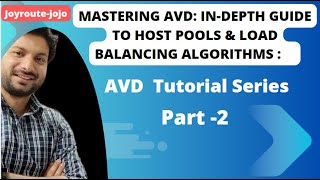
#avd #azure #microsoft #azurecertification
Previous videos on the AVD tutorial series :
Video 1: – https://youtu.be/3XMMY8pHlY4
Azure Virtual Desktop Host Pools,
AVD Load Balancing,
azure virtual desktop tutorial,
Breadth-First vs Depth-First,
AVD Pooled Host Pools,
Personal vs Pooled Host Pools,
Azure Desktop Infrastructure,
Cloud Desktop Load Balancing,
AVD Session Host Allocation,
Azure Virtual Desktop Optimization,
Microsoft Cloud Services,
Azure Virtual Desktop Host Pool Load Balancing,
Pooled Desktop Load Balancing Algorithms,
Remote Desktop Services Session Hosting Load Balancing
There are two main types of host pools:
• Personal: In a personal host pool, each virtual machine (VM) is assigned to a single user. This provides a dedicated desktop experience for each user, with improved performance and data separation. Personal desktops are a good option for users who need a lot of processing power or who work with sensitive data.
• Pooled: In a pooled host pool, multiple users can connect to any of the VMs in the pool. The system automatically balances the load among the VMs, ensuring that all users have a good experience. Pooled desktops are a good option for users who don’t need a dedicated desktop or who don’t need a lot of processing power. Pooled host pools can also be used to deliver remote applications (RemoteApps) to users. Remote apps allow users to access specific applications without needing access to a full desktop.
Pooled host pools rely on specific algorithms to distribute user sessions across the available VMs efficiently. Here are the two main load balancing algorithms used:
1. Breadth-first: This algorithm aims for even distribution. It prioritizes session hosts allowing new connections and selects one at random from a pool with the fewest existing sessions. This ensures a balanced workload across all VMs in the pool.
2. Depth-first: This method focuses on maximizing resource utilization on a single VM before moving to the next. It keeps assigning new sessions to a chosen VM until it reaches a predefined maximum session limit. Once that limit is reached, the load balancer redirects new users to the next available VM in the pool and repeats the process.
Here are some additional points to consider:
• Reconnecting users: Both algorithms prioritize reconnecting users to their existing sessions, even if those sessions are on a VM in “drain mode” (being taken offline for maintenance).
• Maximum session limits: Depth-first relies on a pre-configured maximum session limit per VM to prevent overloading. Breadth-first doesn’t require this setting.
Ultimately, the best choice of algorithm depends on your specific needs. Breadth-first is ideal for a consistent user experience across all VMs, while depth-first might be preferable if maximizing resource use on individual VMs is a priority.
-
前の記事

Parliamo di BARRA ANTIROLLIO nel DRIFT 🤔 | Consigli tra DRIFTERS 🤝 2024.04.23
-
次の記事
![[Info Soirée] : « Kalkilatris gagn feb ar li »](https://www.poikatsu.site/vlog/wp-content/uploads/2024/04/Info-Soiree-Kalkilatris-gagn-feb-ar-li--150x150.jpg)
[Info Soirée] : « Kalkilatris gagn feb ar li » 2024.04.23