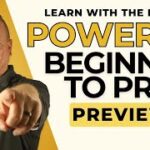Microsoft Teams Troubleshooting
- 2024.07.30
- MicrosoftTeams

Welcome to Easy IT Ops! In this concise tutorial, we’ll empower you to regain control over Microsoft Teams’ overzealous AutoStart behavior. 💪
First, let Teams auto-start when your computer boots up. It’s like a caffeinated colleague who insists on small talk before your first sip of coffee. ☕
Second, in Teams, look to the top-right corner—select the three dots.
Third, the “Settings” option appears. Click it to access Teams settings.
Fourth, within Settings, find the checkbox labeled “Auto start Teams” and uncheck it. While you’re there, also uncheck “Open application in the background.” Teams will nod appreciatively, knowing you’ve set boundaries. 🙌
🔗 Watch the video: How To Stop Microsoft Teams From Auto Starting
👍 If this guide helped, hit that like button and subscribe! Your startup sanity thanks you. 🙏
🔔 Stay tuned for more tech tips and productivity hacks! 🌐
#cybersecurity #technology #tech #office365 #microsoft #troubleshooting