Download System Reports Automatically – Power Automate – RPA | @efficiency365
- 2024.08.06
- Power Automate(Flow)
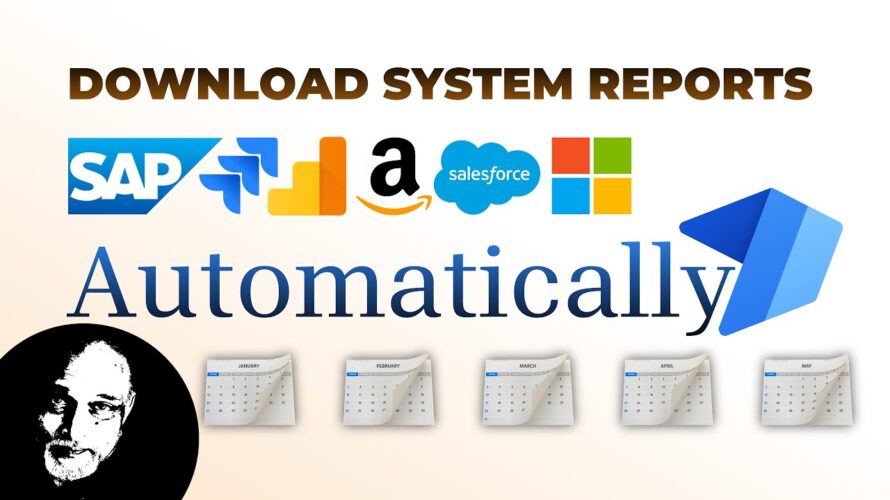
Stop repetitive work. Save time. Automate downloading of system reports.
Use Power Automate Desktop. Work with any app.
#powerautomate #powerplatform #rpa
Contents 📚
00:00 – The need
00:09 – The process
00:36 – Create new flow
00:50 – The designer window
01:11 – Record steps
05:02 – Run the automation
05:31 – Troubleshoot
05:44 – Add delay
06:16 – Run again
06:34 – Instant automation
06:46 – Install P Automate Desktop
Related videos 📺
5 Types of Automation In Power Automate – https://youtu.be/fsp2dXtq2Rw
How to use Power Automate Copilot – hands-on – https://youtu.be/Sjszdd5io8I
Automatic reminders from Excel data – Power Automate – Step by Step – https://youtu.be/4CznXamKNGM
Buy Dr Nitin’s latest book
—————————————–
Efficiency Best Practices for Microsoft 365
130 best practices everyone must know
Work Smarter, Grow Faster
https://s.efficiency365.com/bk
Dr Nitin Paranjape is the pioneer in maximizing work efficiency in a modern work scenario.
Dr Nitin’s Office Masterclass
———————————————-
https://hi.switchy.io/mms
Online Courses by Dr Nitin Paranjape
————————————————————–
Pivot Table Advanced – https://s.efficiency365.com/ptyt
Excel to Power BI – https://swiy.io/uxlpbi
Learn more from 1000+ blog articles by Dr Nitin Paranjape
Efficiency 365 blog: https://efficiency365.com/blog
LinkedIn : https://www.linkedin.com/in/nitinparanjape/
Twitter : https://twitter.com/drnitinp
Production
——————–
Music and Effects: https://elements.envato.com/
Created using Adobe Premiere: https://www.adobe.com/in/creativecloud/video.html
AI based captions: https://videoindexer.ai (Microsoft service)

