Kubernetes troubleshooting with tcpdump (Watch 1.5x)
- 2024.09.06
- コンテナ化
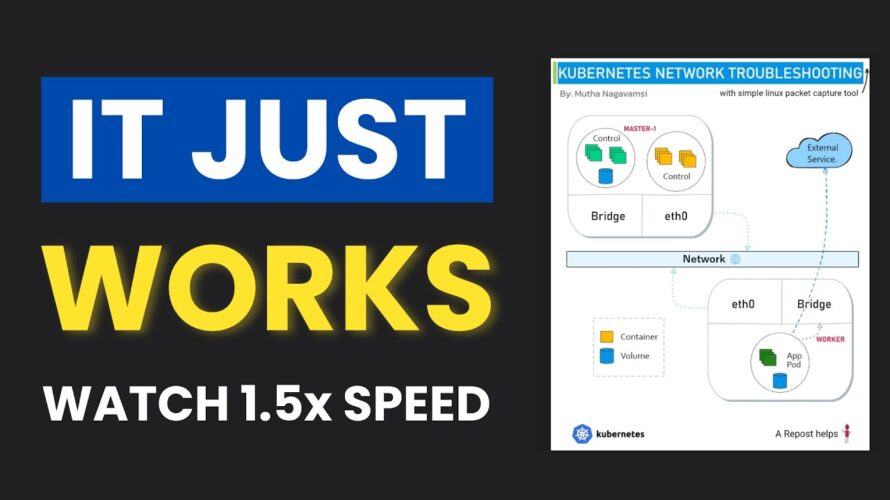
Quick 10 minute video (KUBERNETES PRODUCTION USECASE SIMULATION) that will explain you how to troubleshoot application latency issues inside your kubernetes cluster. This one involves troubleshooting things with tcpdump. This is one step that many people lack to master kubernetes. If you guys like it I will do advanced version of the video. Do let me know in the comments.
With tcpdump you can do packet-level analysis. In Kubernetes environments, this can be crucial for understanding communication between pods, services, and external networks.
Tcpdump can also help in debugging network issues. Things like misconfigurations, incorrect routing, or unexpected traffic patterns can be detected with it.
It can also identify potential security threats or unauthorized access attempts within the cluster.
Analyzing network traffic patterns, can identify bottlenecks or issues in your Kubernetes network setup. DNS resolution, service discovery, and load balancing issues can also be found using tcpdump.
If you happen to accidentally block things in network policies, tcpdump can confirm that.
These are just some use cases of using tcpdump to fix Kubernetes level issues. Hope it’s useful.
You can analyze the packers from capture.pcap with wireshark
#kubernetes #troubleshooting #k8s #devops #kubernetesforbeginners
-
前の記事

Deployment Pipelines for Business Teams – Ep.352 – Power BI tips 2024.09.06
-
次の記事

How to Calculate Rank (Ranking) values in Power BI Table | Power BI 2024.09.06