Populate Word Template with Images using Power Automate
- 2024.10.27
- Power Automate(Flow)
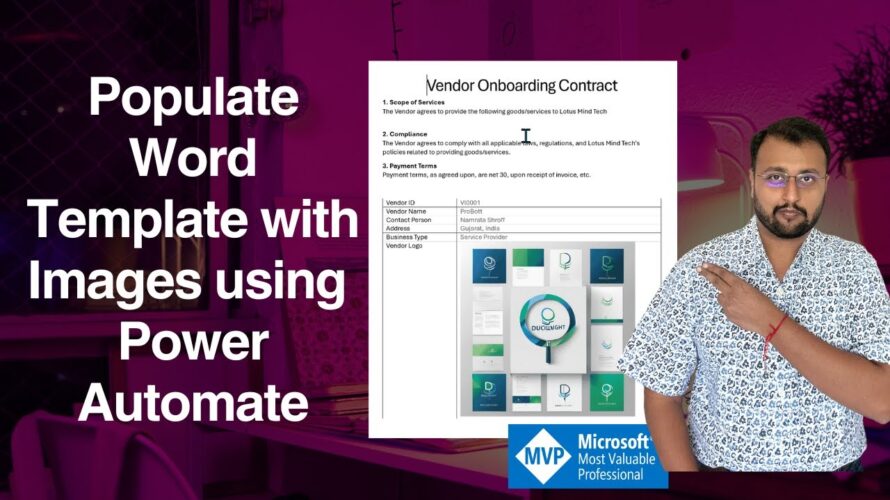
During this video, we will cover, how we can generate populate word template with Images using Power Automate. We all know the Populate Word Template action in Power Automate will create and populate word files with the meta data. The biggest problem with Word template is to use the image control. This tutorial will give you step by step using Images in Document Template. So, Let’s get started!
In this tutorial, learn how to populate Word templates with images using Microsoft Power Automate! Discover step-by-step instructions on generating and filling Word documents with custom data and images. While Power Automate’s Populate Word Template action is great for creating documents with metadata, it presents challenges when adding images. This video provides a complete walkthrough on working with images in Word document templates, covering best practices and troubleshooting tips. Whether you’re automating business documents or personalizing Word files, this guide will help you master Word templates in Power Automate!
Let’s dive in and start creating dynamic Word documents with Power Automate!
Chapters:
00:00 Start
00:10 Use Case
00:52 Set up Document Template
01:08 Enable Developer Mode
01:40 Add Different Tags and Properties
03:43 Image in Word Template
05:44 Uplod Word Template
06:33 Create a Power Automate Flow
09:40 Get File Content
11:00 Populate a Word Template
12:28 Populate different meta data
13:37 Limitation for Images in Word Document Template with Power Automate
17:48 Test Flow
F O L L O W M E O N S O C I A L M E D I A
================================================================================
Follow my other channel for short content: @DigitalDhruvin
Follow me on Instagram: https://www.instagram.com/powerplatformguy/
Looking for a Consultancy? Connect Here! https://powerplatformtrainings.com/contact/
Follow me on all social Media Handles: https://linktr.ee/dhruvin.shah
#PowerAutomate #MsWord #PowerPlatform #DigitalDhruvin #DhruvinShah #poweraddicts
-
前の記事
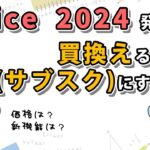
【Office 2024】買い替えるべき?Microsoft 365どっちがいい? 2024.10.27
-
次の記事

Microsoft Entra ID Licensing: Free, P1, P2, and the Entra Suite Explained 2024.10.27