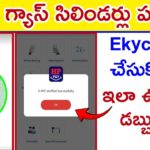How to Use Miro Whiteboard | 5 Easy Steps for Beginners

💌 Working in front of a screen? check my free newsletter (in Spanish) → https://saladeherramientas.substack.com/
Looking to get started with Miro? In this 9-minute beginner-friendly guide, I’ll show you how to use Miro’s whiteboard to organize and share your ideas easily. Follow these five simple steps to master the basics of Miro and turn your thoughts into a collaborative masterpiece! Whether you’re brainstorming, managing projects, or working with teams, Miro is a versatile tool to streamline your creative process. Watch till the end for pro tips on sharing and navigating your Miro boards effectively!
Timestamps
00:00 Introduction to Miro and video overview
00:40 Step 1: Sign up or log in to Miro
01:41 Step 2: Create a new board
03:02 Step 3: Add elements (text, sticky notes, connectors)
06:00 Step 4: Navigate the board
07:04 Step 5: Share and collaborate on your board
If this tutorial helps, don’t forget to like and subscribe for more Miro tips and other digital tool guides. Let me know in the comments what other features you’d like to learn!
#Miro #MiroTutorial #WhiteboardTool #Collaboration #MiroForBeginners
Mis redes:
Instagram → https://www.instagram.com/pfcontrerasv
Linkedin → https://www.linkedin.com/in/pfcontrerasv
¿Quieres apoyar mi trabajo?
Donar en PayPal → https://paypal.me/pfcontrerasv
Donar en Reveniu (si estás en Chile) → https://bit.ly/pfcontrerasv-reveniu