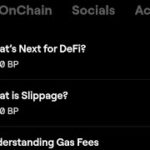Convert binary data to file in Power Automate Desktop
- 2024.11.16
- Power Automate(Flow)
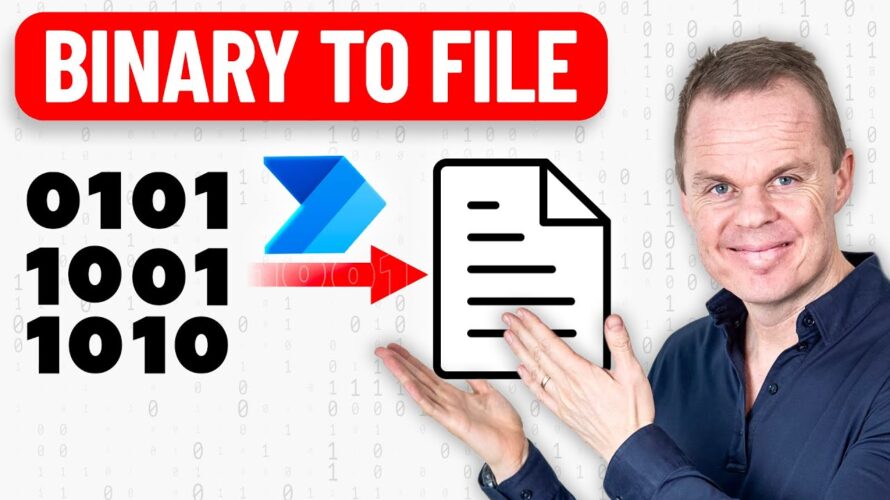
In this video tutorial, you’ll learn how to use the “Convert binary data to file” action in Microsoft Power Automate Desktop. Assuming you already have binary content generated, we’ll focus on configuring the action to transform that binary data into a usable file, such as a Word document. This tutorial will walk you through setting the file path, choosing options for file handling, and executing the action for straightforward file generation.
📨 Word mail merge (complete 30-minute use case): https://youtu.be/q6dgUNUUr2o
💼 Follow me on LinkedIn: https://www.linkedin.com/in/andersjensenorg/