How to Enable 2FA on Fortnite: A Step-by-Step Guide
- 2025.01.03
- リモートワークセキュリティ
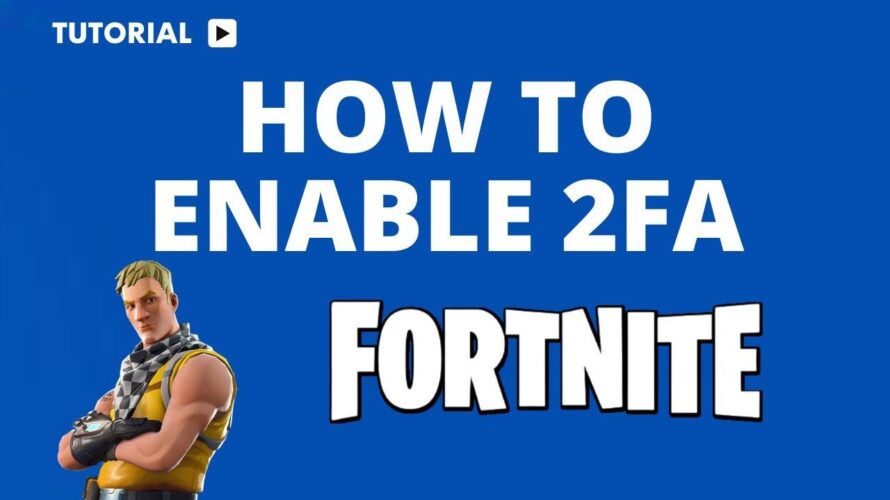
How to Enable 2FA on Fortnite: A Step-by-Step Guide
Enabling 2FA (Two-Factor Authentication) in Fortnite is essential for enhancing your account’s security and unlocking extra features like gifting and free rewards. This guide explains exactly how to enable 2FA on Fortnite, ensuring your account is protected and ready for secure gameplay.
💬 Thank you for subscribing to our YouTube channel EfiRun: https://bit.ly/3Ewyo0z. Don’t forget to like, comment, and share this video!
Step-by-Step: How to Enable 2FA on Fortnite
1. Visit the Fortnite Website
– Open your web browser and navigate to the official Fortnite website: https://www.epicgames.com/fortnite.
2. Log In to Your Account
– Click on the Sign In button at the top-right corner.
– Enter your Fortnite (Epic Games) account credentials to log in.
3. Access Account Settings
– Once logged in, click on your profile name in the top-right corner.
– Select “Account” from the dropdown menu to access your account settings.
4. Go to the Password & Security Section
– In your account settings, navigate to the “Password & Security” tab.
5. Choose a 2FA Method
– Scroll down to the Two-Factor Authentication section.
– Choose one of the following 2FA methods to enable:
– Email Authentication: A security code will be sent to your email.
– Authenticator App: Use an app like Google Authenticator or Authy to generate codes.
– SMS Authentication: Receive codes via text messages (availability may vary by region).
6. Set Up Your Chosen 2FA Method
– For Email Authentication:
a. Click “Enable Email Authentication.”
b. A security code will be sent to your registered email address.
c. Enter the code on the website and click “Submit.”
– For Authenticator App:
a. Download an authenticator app.
b. Scan the QR code provided or manually enter the setup key into the app.
c. Enter the generated code on the website and click “Enable.”
– For SMS Authentication:
a. Enter your mobile phone number.
b. Input the verification code sent via SMS.
Benefits of Enabling 2FA
– Enhanced Account Security: Prevent unauthorized access.
– Gifting Unlock: Enables gifting items to friends.
– Free Rewards: Earn exclusive rewards like emotes and skins.
– Participate in Tournaments: Required for many Fortnite competitions.
Frequently Asked Questions
Q: Do I need 2FA to play Fortnite?
A: No, but it’s required for features like gifting, tournament participation, and redeeming some free rewards.
Q: Can I use multiple 2FA methods?
A: Yes, you can enable more than one method (e.g., Email and Authenticator App) for added flexibility.
Q: What happens if I lose access to my 2FA device or email?
A: Contact Epic Games Support to recover your account by providing proof of ownership.
Q: How often will I need to enter a 2FA code?
A: Typically, only when logging in on a new device or after a significant account change.
Related Videos on EfiRun
– How to Use 2FA to Protect Your Fortnite Account: https://youtu.be/example1
– Top Security Tips for Fortnite Players: https://youtu.be/example2
Summary
To enable 2FA on Fortnite:
1. Log in to your account on the Fortnite website.
2. Go to Account – Password & Security.
3. Choose a 2FA method: Email, Authenticator App, or SMS.
4. Set up and verify your chosen method to enable 2FA.
Once activated, your Fortnite account will be more secure, and you’ll gain access to additional features and rewards.
If this guide helped, like the video, subscribe to our channel, and share it with your Fortnite squad!
Hashtags
#FortniteTips #2FA #AccountSecurity
-
前の記事

量子コンピューターの関連銘柄、2025年版。日本株と米国株。~あす上がる株。最新の日本株情報。高配当株の株価やデイトレ情報も~ 2025.01.03
-
次の記事

🤑 TUDO O QUE APRENDI INVESTINDO NO DEFI EM 5 ANOS 2025.01.03