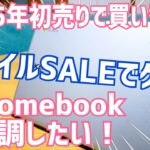Kubernetes Essential Course: Docker Basics Lab
- 2025.01.07
- コンテナ化
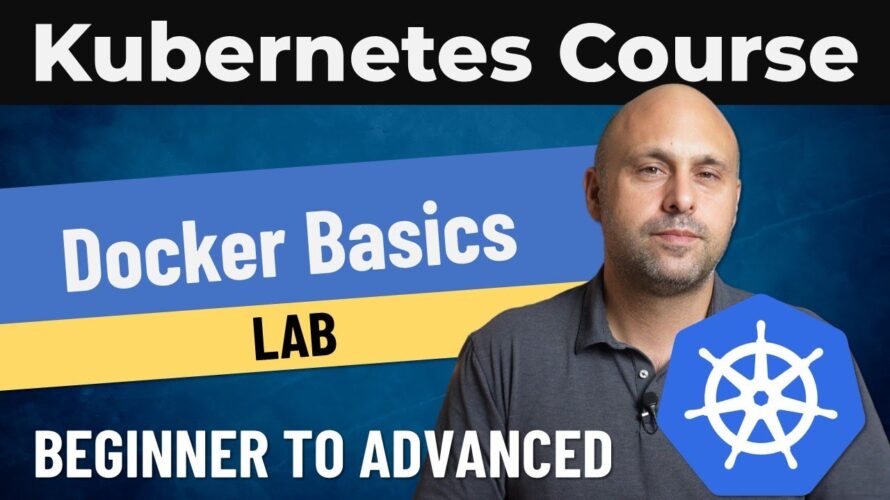
Thank you for watching and supporting the Kubernetes Essentials Course! Your engagement means a lot to me. To ensure that creating new episodes is worthwhile, I’ve set a goal:
*New videos in this course will only be published if each episode reaches at least 1,000 views.*
In the meantime, I’m planning to create this course on a proper education platform to provide a more comprehensive and structured learning experience.
If you find this content valuable, please share it with your peers, colleagues, and communities to help spread the word. Thank you for your understanding and support 🙏
—
*Master Docker Basics | Docker Installation, First Container, and Lifecycle Management*
🚀 *Welcome to the first lab of our Kubernetes course!* In this session, we’re diving into Docker to establish a solid foundation for understanding containers. If you’re new to Docker or want to refine your basics, this is the perfect place to start.
### *What You’ll Learn in This Lab:*
✅ How to install Docker and run your very first container.
✅ Publishing ports and mounting volumes for container interactions.
✅ Managing container lifecycles: start, stop, execute commands, and create interactive sessions.
✅ Understanding Docker tags and using digests to ensure version consistency.
0:00 Introduction
0:27 Lab Environment
1:57 Docker Basics Hands-on Tutorial
### *Key Topics Covered:*
– *Installing Docker:* Learn a quick and efficient installation method using snaps.
– *Running Containers:* Execute your first `hello-world` container and understand what happens behind the scenes.
– *Interactive Sessions:* Work with interactive shells inside containers like Ubuntu.
– *Nginx Example:* Run and manage a web server container, including publishing ports and running in detached mode.
– *Container Lifecycle:* Start, stop, and remove containers while managing logs and custom names.
– *Data Persistence:* Mount volumes to preserve data or customize container functionality.
– *Tagging and Digests:* Master image tags and ensure consistency using digests.
💡 *Pro Tip:* To follow this lab, set up a Linux-based virtual machine (Debian-based like Ubuntu is ideal) and avoid running commands on your primary PC. Options include virtualization software, a home lab setup, or a cloud VM.
### *Why This Lab is Essential:*
This hands-on session is designed to prepare you for advanced topics like building custom images, Docker Compose, and beyond. The practical knowledge here lays the groundwork for mastering Kubernetes.
### *Free Kubernetes Course*
This video is part of my *free Kubernetes course*, where we break down complex topics into digestible, practical steps. Your support means a lot! 🙌 Please like, comment, and subscribe to help more learners discover this resource.
### *Additional Resources:*
Find exercises and notes on my website https://marcolenzo.eu/docker-basics-tutorial/
Struggling? Drop a comment, and I’ll help you out!
🔔 *Next Lab Preview:* Learn how to create custom Docker images, push them to a registry, and (if time permits) dive into Docker Compose.
Let’s build your container expertise—one lab at a time! 🎯
#Kubernetes #Docker #DevOps