Using Samsung DeX on an External Monitor – Full Setup & Demo!
- 2025.02.18
- リモートデスクトップ
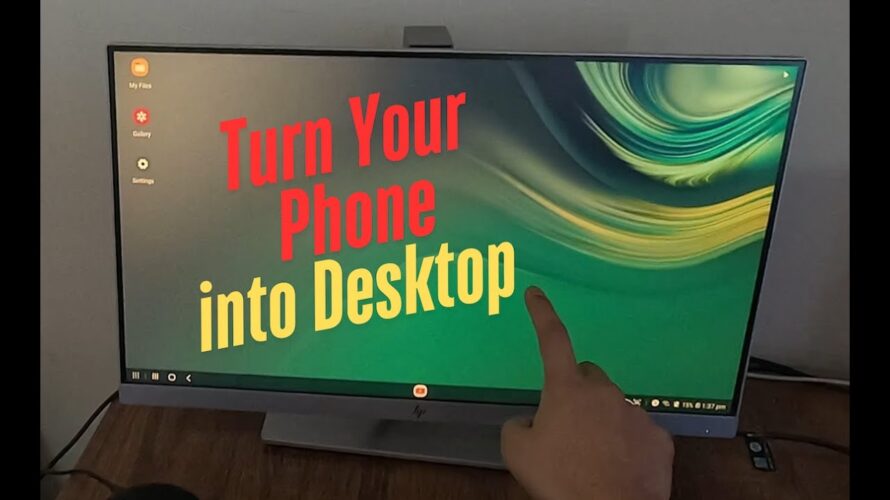
Timeline:
0:00 – Introduction
0:25 – Samsung Dex Demo
04:15 – Basic Dex Interface Guide
04:25 – Hardware Used
USB C to HDMI – https://amzn.to/43j575V
Alexa Echo Pop – https://amzn.to/4hWGOyo
In this video, I show you how to take full advantage of Samsung DeX by connecting your phone to an external monitor. Whether you’re looking to boost your productivity or enjoy a bigger screen experience, Samsung DeX gives you a desktop-like interface right from your phone. I’ll walk you through the setup, what you need, and give you a demo of how everything works. Perfect for anyone who wants to turn their smartphone into a powerful workstation!
Don’t forget to like, comment, and subscribe for more tech tutorials!

