Create Planner Tasks from Flagged Outlook Emails with a Power Automate Flow
- 2025.05.18
- Power Automate(Flow)
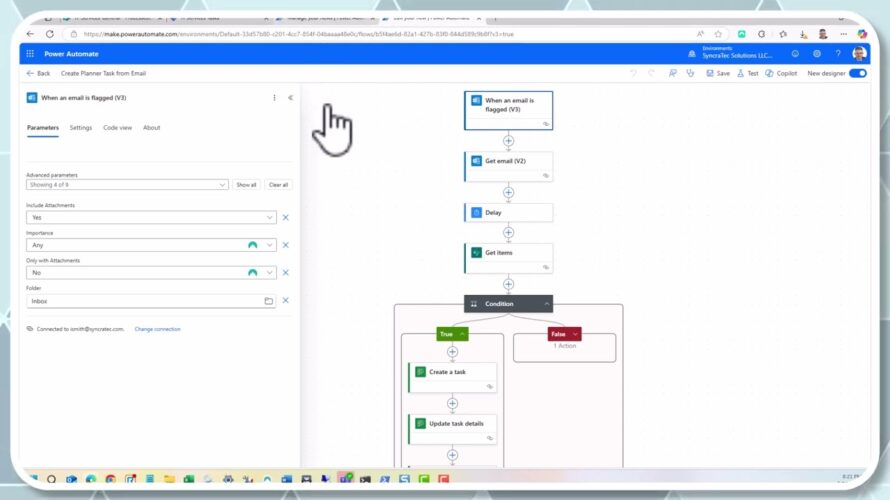
In this video, learn how to streamline your task management by automatically creating Microsoft Planner tasks from flagged Outlook emails using Power Automate. This workflow is perfect for IT service teams and busy professionals who need to capture, assign, and track tasks efficiently.
📌 What you’ll see in this demo:
How to flag an email in Outlook and trigger a Power Automate flow
Automatically create a task in a designated Planner “bucket” and “Plan”
Assign tasks to one or more users
Move tasks between Plans and set due dates
Get email reminders to stay on top of deadlines
Whether you’re managing client requests, internal projects, or support tickets, this integration helps you turn emails into actionable tasks—fast.
🔧 Tools used:
Microsoft Outlook
Microsoft Planner
Power Automate
👍 Like, comment, and subscribe for more Microsoft 365 productivity tips!

