Introduction to Power Apps | Power Automate Flows in Business Central #nocode #powerautomate #d365bc
- 2025.06.02
- Power Automate(Flow)
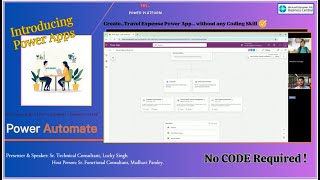
💁No Coding Skills required to design and run a Power Automate App.
With the help of artificial intelligence (Ai) Copilot, you may create the Power Apps easily.
🔰Topic: Create monthly “Travel Expense” Plan for your Company (without any Coding)… but using Power Platform.
Uses: Automate this work flow with the help of artificial intelligence Copilot. Provide Command to AI (artificial intelligence Copilot) and it will generate Power Apps for you.
Benefits: This is designed to help End Customer / Client, End Users and Pure Functional Consultants.
💁Agenda of the Video▶️: To share the easiest way that how to design and run Basic Business related Work Flow by Power Automate Apps… without using any Code.
📍Benefits of the Video, are as follows: –
✅(1) No Coding and Technical or Developing Skill required.
✅(2) Easy to Learn, Use and Run.
✅(3) Suits for Every Business.
✅(4) Perfect for End Users or Employees.
✅(5) Useful insight and knowledge sharing concept for every Functional Consultant, to implement Power Apps via Power Automate Workflows in any ERP oncloud environment.
✔️Hint: Connect it with Microsoft Excel.
—————————-
💁Power Automate: Power Automate flows are triggered by events, such as a record being created, modified, or deleted.
Flows can also be run on a user-defined schedule or on demand.
➡️With Dynamics 365 Business Central, a License to Microsoft Power Automate. This License lets us use our Business Central data as part of a workflow in MS Power Automate.
We create Flows and connect to your data from internal and external sources through the Business Central connector.
➡️Administrators can restrict access to Power Automate. If you find that you don’t have access to some or all of the features described in this article, talk to your admin. If you want to learn how you can control Power Automate access as an Admin, see Set Up Power Automate Integration.
➡️In addition to Power Automate, you can use “Approval Workflow Templates” in Business Central. Although they’re two separate workflow systems, any Approval Workflow Template you create with Power Automate is added to the List of Workflows within Business Central.
———–
@Tech-Lucky
@freelancermadhavi
——————————–
#powerapp #powerplatform #powerapps #powerautomate #powerautomatedesktop #powerautomateWorkflows #powerplatformwork #msexcel #dynamics365businesscentral #dynamicserp #businesscentral #microsoftdynamics365businesscentral #microsoft365 #excel #microsoft #office365 #d365 #microsoftpowerplatform #ai #copilot #artificialintelligence #customerdataplatform #nocodedevelopment #nointegration #aidrivencontent #aidriven #lowcodes #digitaltransformation #citizendeveloper
—————————————
💠Video Editor, Publisher and Thumbnail Creator: Madhavi Pandey.
——————————————-
This platform has been designed to provide easy solutions via Freelancing on those issues which are related to Dynamics ERPs. It also includes Vlogging, Discussion on Concept based Scenarios, Online/On-Remote Short Solution for Pre & Post implementation of ERP Software.
We are providing Support Services & Suggestion after Post-Implementation (on pre-payment basis).
——————- ———————— ——————– ———————– ——————— ————
Here, using this platform, I am trying to provide a solution to support related issues.
So, why are you waiting for it. You all are just a single click away to start learning something new in a different ‘n’ unique way, with a Freelancer like me!
____________________________________________________________
Freelancing Website🌐: ➡️🔗www.NavisionFunctionalExpert.com
____________________________________________________________
We are publishing📝Blogs on our Freelancing Website.
To Read the Short-Blog related to Navision & Business Central, visit the Short-Blog Section of the Website.
➡️📝🔗https://navisionfunctionalexpert.com/short-blog
—————————————————————————————————————————
Follow us on LinkedIn | Dailymotion | Instagram | Twitter | Facebook | SoundCloud
-
前の記事

🔥Power BI May 2025 Update – Game-Changing Features You MUST Know! 2025.06.02
-
次の記事

Why TREB Is Undervalued on Base: The Next Big DeFi Play 2025.06.02