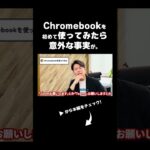How to Build Your First Microsoft Copilot 365 Agent (Step-by-Step Tutorial)
- 2025.07.21
- Microsoft365(Office365)

Microsoft Copilot 365 Agent Creation Tutorial for Beginners
Copilot Agent instructions ➡️ https://davidpba.myflodesk.com/f18iumc1u4
This video is a Copilot 365 Agent Creation Tutorial for beginners. You will learn what is an agent, how to create an Agent in Microsoft 365 Copilot, how to give instructions to your Copilot agents and everything you need to get started with Copilot Agents.
Join 6,000+ business professionals students here ➡️ https://learncopilot.ai
Copilot Essentials: From AI Beginner to Proficient ➡️ https://courses.davidpba.com/courses/microsoft-copilot-masterclass
🤝 Work with me
📞 LinkedIn: https://www.linkedin.com/in/david-fortin-cpa-816b20b5/
📧 davidfortincpa@davidpba.com (For Live trainings or sponsorships)
⏰ Timecodes ⏰
00:00 – Introduction
00:25 – What is a Microsoft Copilot Agent?
00:42 – Example of a Copilot Agent in action
02:18 – Create your first Copilot Agent (Beginner Tutorial – Describe tab)
04:45 – Create your first Copilot Agent (Beginner Tutorial – Configure tab)
06:00 – How to give Custom Instructions to your Copilot Agent
10:10 – Add custom Knowledge to your Copilot Agent
11:48 – Capabilities of Copilot Agents (Code interpreter + Image generator)
13:05 – Suggested prompts of your Copilot Agent
15:05 – Try your agent (Copilot Agent results versus regular Copilot)
#copilotagents #agents #copilot365