Kubernetes Explained in 5 Minutes | Beginner’s Guide to Container Orchestration
- 2025.10.01
- コンテナ化
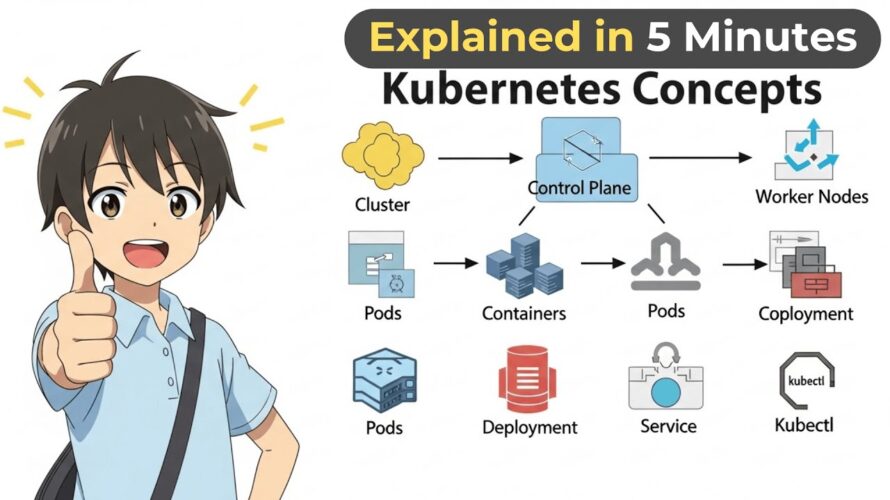
Imagine you have a super popular anime streaming website. To handle all your viewers, you need lots of copies of your website’s different parts running all the time: the part that shows videos, the part that manages user accounts, the part that handles recommendations, and so on. Keeping track of all these pieces manually would be a nightmare!
This is where ‘containers’ come in! Think of a container as a perfectly sealed bento box for your application. Inside, it has your app and *everything* it needs to run – its code, tiny helper programs, even specific settings. This means your app will run exactly the same way, no matter where you open the bento box.
Containers are amazing because they solve the problem of ‘it works on my machine!’ But what if you need to run hundreds, or even thousands, of these bento boxes simultaneously across many different computers? And what if one of them breaks? Manually managing all of them would be impossible!
This is exactly the problem Kubernetes (often shortened to K8s, because there are 8 letters between K and S!) was designed to solve. Think of Kubernetes as the ultimate, super-intelligent robot manager for all your bento box applications. It automates the deployment, scaling, and management of containerized applications.
So, what does this robot manager actually do? Kubernetes makes sure your apps are always running, scales them up or down based on demand, and automatically fixes them if something goes wrong. It’s like having a magical assistant that takes care of your entire digital city!
To do all this, Kubernetes organizes its work into something called a ‘Cluster.’ Imagine a Cluster as an entire smart city dedicated to running your applications. This city is made up of many individual computers working together.
Within this smart city, each individual computer is called a ‘Node.’ Think of Nodes as the different buildings or plots of land in your city. Some are for management, and some are where the actual work gets done.
Every Kubernetes Cluster has a ‘Control Plane’ (sometimes called the Master Node). This is like the city hall and the mayor’s office combined. It’s the brain that makes all the decisions: where to put your bento boxes, how many to run, and what to do if a building goes down.
Then we have the ‘Worker Nodes.’ These are the busy factories and residential buildings of your city. This is where your actual applications, packaged in their bento boxes, live and do their work, serving your anime viewers!
Now, let’s zoom in on how your applications live. The smallest unit Kubernetes manages is called a ‘Pod.’ Think of a Pod as a cozy apartment within a Worker Node building. Each Pod is designed to hold one or more related bento boxes (containers) that work closely together.
Most of the time, a Pod will contain just one application container (one bento box). But sometimes, you might have a main app and a tiny helper app that *must* always run together. In that case, Kubernetes puts them in the same Pod, ensuring they always share the same space and resources.
To manage multiple identical Pods, Kubernetes uses something called a ‘Deployment.’ This is like a blueprint and a construction crew. You tell the Deployment, ‘Hey, I need 10 copies of my video streaming app running.’ The Deployment then ensures there are always 10 Pods with your video app running.
If your anime website suddenly becomes super popular, the Deployment can ‘scale’ your application. You can tell it, ‘Actually, I need 20 copies now!’ and Kubernetes, via the Deployment, will automatically create 10 more Pods to handle the increased traffic. It’s like instantly adding more apartments to your buildings!
What if one of your Pods (an apartment) unexpectedly crashes or gets damaged? No worries! Kubernetes is ‘self-healing.’ The Control Plane notices a broken Pod, and the Deployment immediately tells its construction crew to tear down the faulty apartment and build a brand new, healthy one in its place, all automatically!
Now, how do your anime viewers (or other parts of your app) find these constantly appearing and disappearing Pods? That’s where ‘Services’ come in. A Service is like a stable street address or a public phone number for your application. No matter which specific Pod is running your video app, the Service always points to the correct, currently active ones.
**********************
🌟 Fiverr Gigs:
👉 Need help or want your work done by an expert? Contact me here:
https://www.fiverr.com/automateanythin
📚 Buy My Udemy Courses:
Explore all my courses and start learning today:
https://www.udemy.com/user/vikas-kumar-jha-5/
🛒 Visit Our Store:
Check out more resources and offerings here:
https://techbloomeracademy.com/store/
📩 For Collaboration or Business Opportunities
Feel free to reach out to me at:
✉️ Email: learnwithvikasjha@gmail.com
**********************

