Migrate Azure Virtual Desktop to Windows 365 — No Data Loss, No Reinstalls!
- 2025.10.19
- azure Windows Virtual Desktop VDI
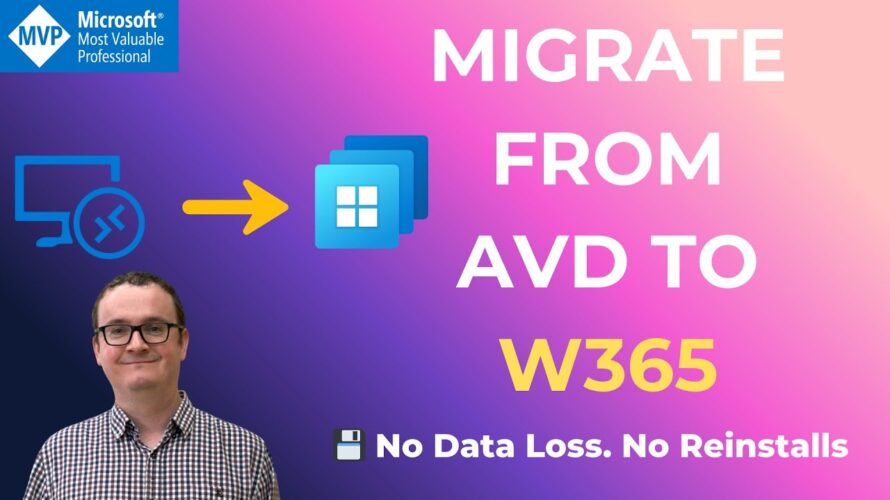
Ever wanted to move your Azure Virtual Desktop (AVD) single-session machines over to Windows 365 without reinstalling every app, migrating user profiles, or upsetting your developers?
In this video, I’ll walk you through the end-to-end migration process using Nerdio, showing how you can seamlessly lift-and-shift your existing AVD desktops into Windows 365 — keeping all user data, settings, and applications intact.
We’ll even follow along with Bob the developer (and his cat wallpaper 🐱) to prove that nothing gets lost in translation!
💡 Perfect for IT admins, cloud architects, and anyone running AVD single-session workloads who wants to simplify their move to Windows 365.
What you’ll learn:
Why Windows 365 is gaining momentum for persistent desktop workloads
How Nerdio’s migration wizard works under the hood
How to preserve apps, data, and user customizations
How to automate cleanups, scheduling, and user notifications
A live migration demo from AVD → Windows 365
📚 Resources Mentioned:
Nerdio Manager for Enterprise: https://getnerdio.com/
Microsoft Windows 365 Docs: https://learn.microsoft.com/en-us/windows-365/
💬 Join the VirtualManc community
👉 Subscribe for weekly deep dives into Azure Virtual Desktop, Windows 365, Intune, and Nerdio
https://www.youtube.com/@virtualmanc
🕒 Chapters _____________
00:00 Introduction to Migrating AVD to Windows 365
00:51 Why Migrate to Windows 365?
01:42 Introducing Nerdio’s Migration Tool
02:04 Meet Bob: Our Test User
02:25 Step-by-Step Migration Process
03:56 Configuring the Migration Settings
08:32 Executing the Migration
10:13 Finalizing and Verifying the Migration
11:59 Conclusion and Final Thoughts
#azurevirtualdesktop #windows365 #azuretutorials
📱 LET’S CONNECT
IG: /virtualmanc
Twitter: /virtualmanc
Linkedin: /neilmcloughlin
Email: njmcloughlin@hotmail.com

