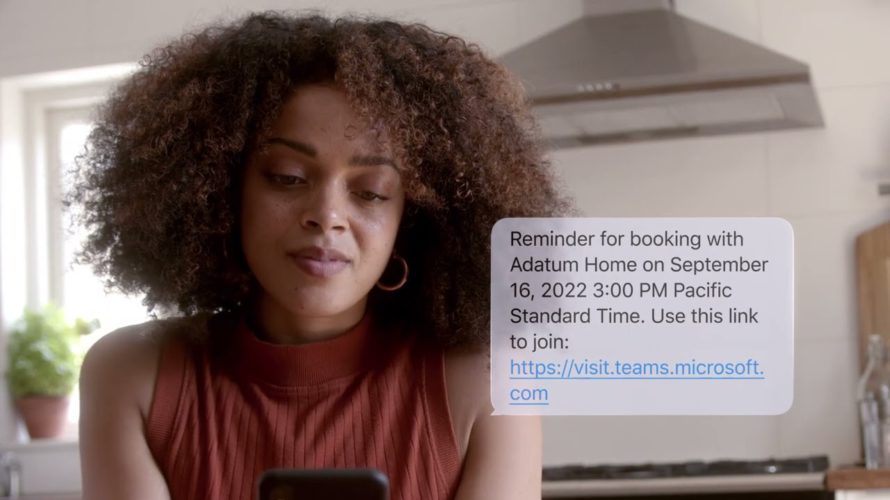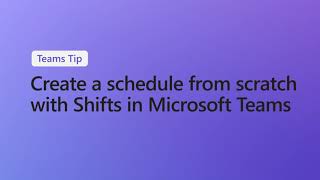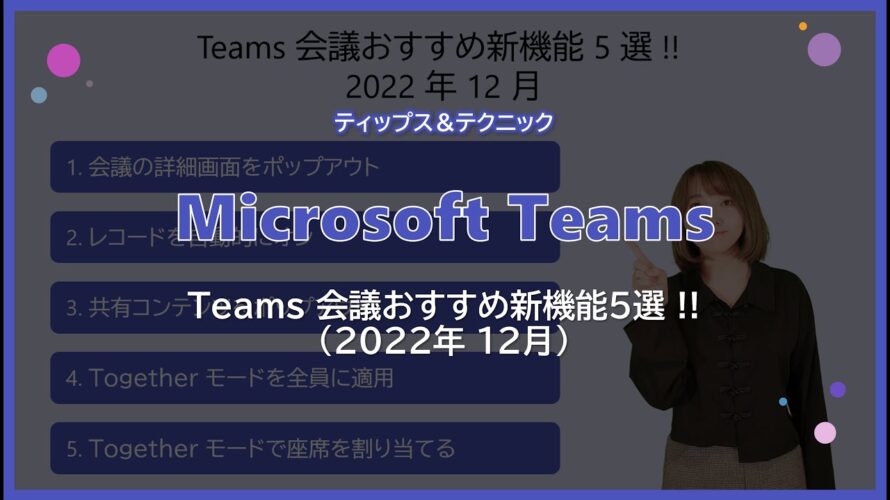Did you know you can get Microsoft Teams for personal use completely free? Well now you do. Join us as we go through this and more in this video! Don’t forget to subscribe and be notified for th […]
With so many virtual meetings on your schedule, what if you had a better way to meet? Introducing Microsoft Teams Premium. Built on the familiar Teams experience, it helps you make every meeting more […]
Splitting time between home and the office? Join Jen Bradley from the #MicrosoftTeams team as she shares tips for getting the most out of your workday no matter where you are working from. A few of he […]
Come with Frances Smyth from the #Microsoft team on her typical day working at the office. She shares her top productivity tips like 1) timeboxing, 2) finding a quiet space to focus before meetings, a […]
Want to spend less time creating schedules? In this video, we demonstrate how to create a schedule from scratch using Shifts in Microsoft Teams. You’ll learn how to manage roles and departments, […]
Microsoft Global Outage: What Caused the Problem and How to Fix It #microsoft #microsoftOutage #Microsoft365 In this video, we’ll be discussing the recent global outage that affected Microsoft s […]
Eileen Toh from the Microsoft team walks you through three Teams chat features you can start using today: 1) Video Clip, which lets you record, edit, and send short video messages, 2) Schedule send an […]
In this Microsoft Teams tutorial video, I show the top 12 Microsoft Teams new features for 2023. MS Teams new features include Delete Chat, chat with group or DL, improved Teams meetings toolbars, Sig […]
▼タイムスタンプ 0:04 はじめに 0:14 会議の詳細画面をポップアウト 0:48 レコードを自動的にオン 1:34 共有コンテンツをポップアウト 2:14 Together モードを参加者全員に適用 3:10 Together モードで開催者が座席を割り当てる 4:08 まとめ ▼関連サイト https://support.microsoft.com/ja-jp/office/microso […]
▼参考サイト Teams で画面を共有するときに注釈を使用する ( microsoft.com ):https://support.microsoft.com/ja-jp/office/teams%e3%81%a7%e7%94%bb%e9%9d%a2%e3%82%92%e5%85%b1%e6%9c%89%e3%81%99%e3%82%8b%e3%81%a8%e3%81%8d%e3%81%ab%e6 […]