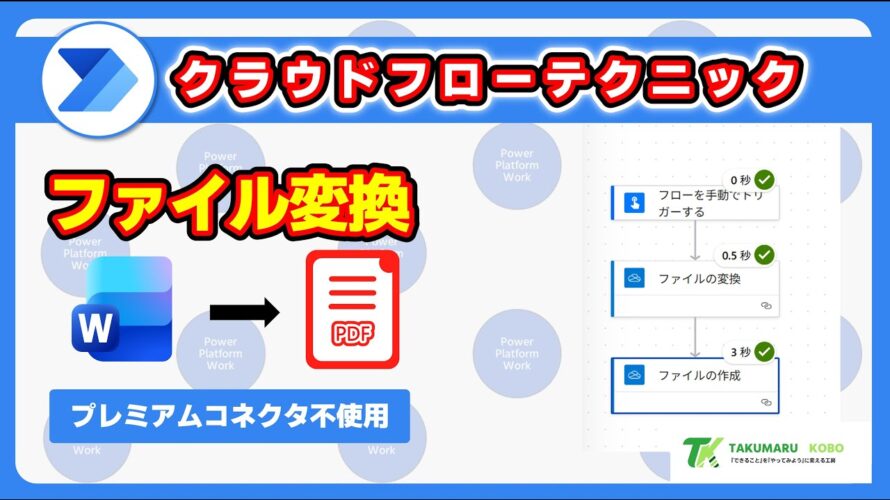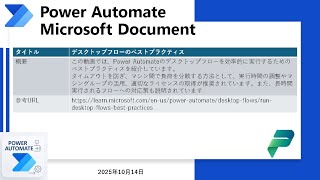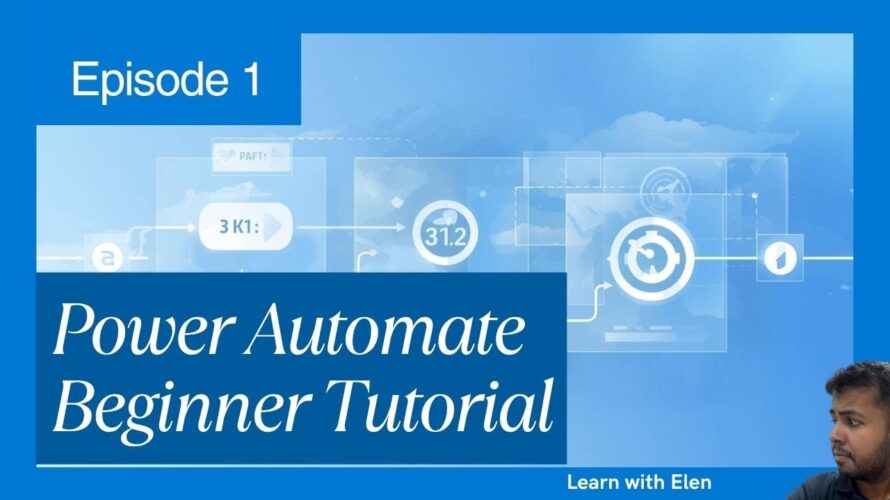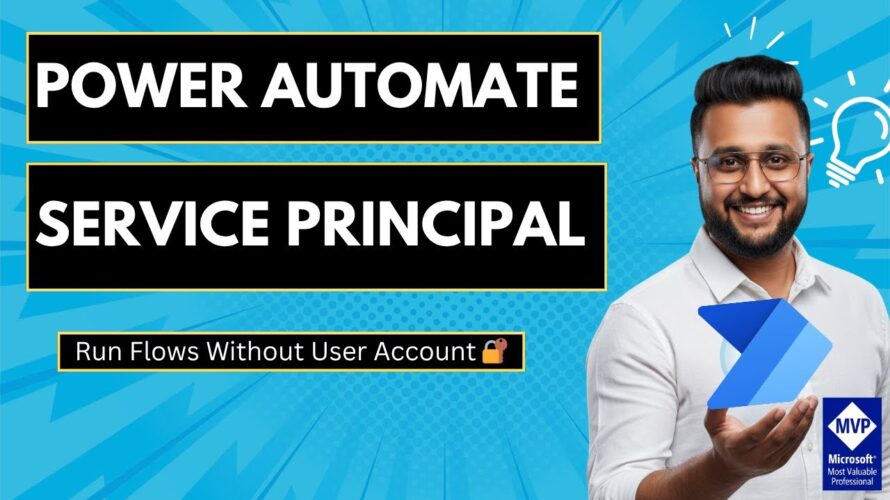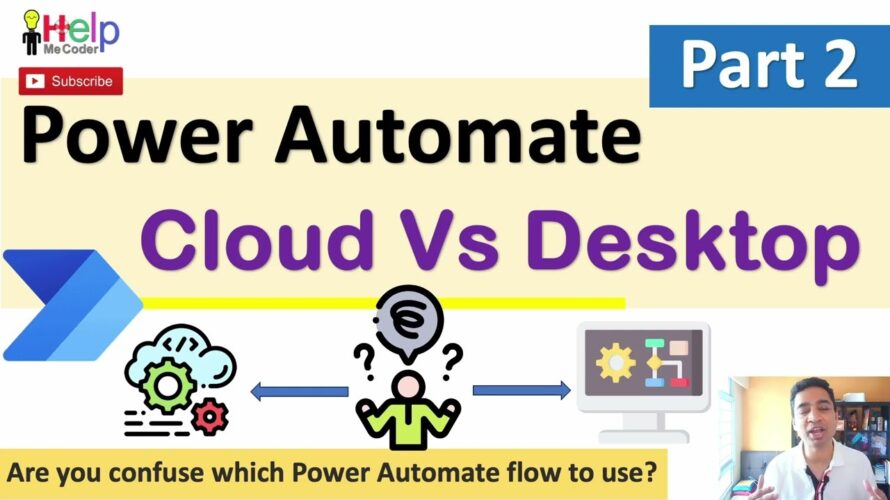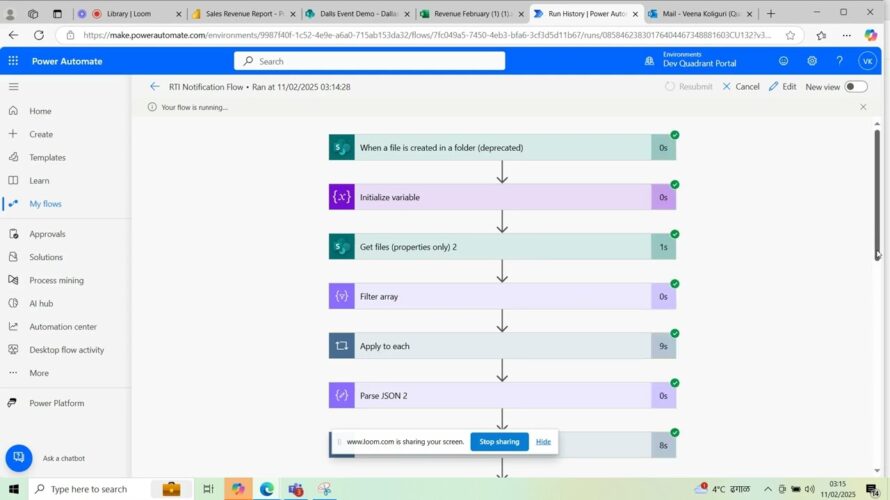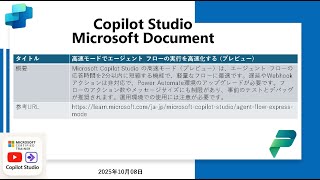เรียนรู้วิธีสร้างระบบอนุมัติ (Approval Workflow) ด้วย Power Automate แบบละเอียดทีละขั้นตอน เมื่อมีคนกรอก Microsoft Forms เข้ามา เหมาะสำหรับชาวออฟฟิศที่ต้องการลดงานเอกสารและสร้างระบบการทำงานให้เป็นอัตโ […]
その他の Tips はこちらから Power Apps Power Automate Power Apps で 備品管理アプリを作ろう Power Apps Tutorial 当チャネルは Microsoft のビジネスの加速に必要なあらゆるデータの統合を実現するプラットフォームである Power Platform に関する情報や実際に作成したサンプルや Tips などを紹介するチャネルになります […]
🔹 タイトル デスクトップフローのベストプラクティス 🔹 概要 この動画では、Power Automateのデスクトップフローを効率的に実行するためのベストプラクティスを紹介しています。 タイムアウトを防ぎ、マシン間で負荷を分散する方法として、実行時間の調整やマシングループの活用、適切なライセンスの取得が推奨されています。また、長時間実行されるフローへの対応策も説明されています 🔹 参考URL h […]
Hello and a very good day everyone, In this 28 minutes video, I educate on Basic #PowerAutomate where I taught two practical automation flows that can save you from tedious manual work. Whether you’re […]
Learn how to configure and run Power Automate flows using Service Principal (Application User) — the enterprise-grade approach for secure, scalable, and non-human automation in the Power Platform. In […]
Welcome to Part 2 of the Power Automate Series! 🚀 In this video, we’ll explore the difference between Cloud Flows and Desktop Flows in Microsoft Power Automate — and when to use each. 💡 You’ll learn: […]
See how to create real-time alerts for critical business data! This quick demo shows an updated Revenue Report in Power BI triggering an automated RTI Notification Flow in Power Automate when new data […]
■タイトル 高速モードでエージェント フローの実行を高速化する (プレビュー) ■概要 Microsoft Copilot Studio の高速モード(プレビュー)は、エージェント フローの応答時間を2分以内に短縮する機能で、軽量なフローに最適です。遅延やWebhookアクションは非対応で、Power Automate環境のアップグレードが必要です。フローのアクション数やメッセージサイズにも制限が […]
Ready to master Power Automate fundamentals? In this rapid-fire video, we break down the **TOP 5 essential Power Automate interview questions** every beginner MUST know to start automating like a pro! […]
Tired of re-creating weekly checklists in Microsoft Planner? In this video, I’ll show you how to use Microsoft Lists with Power Automate to automatically export all your tasks as a CSV or Excel file e […]