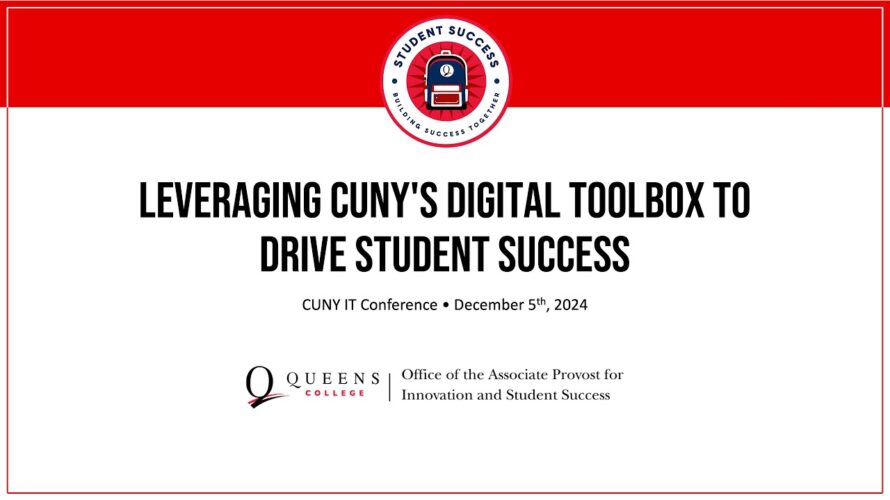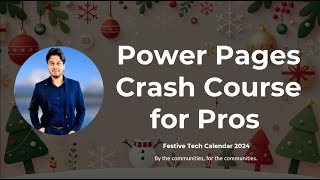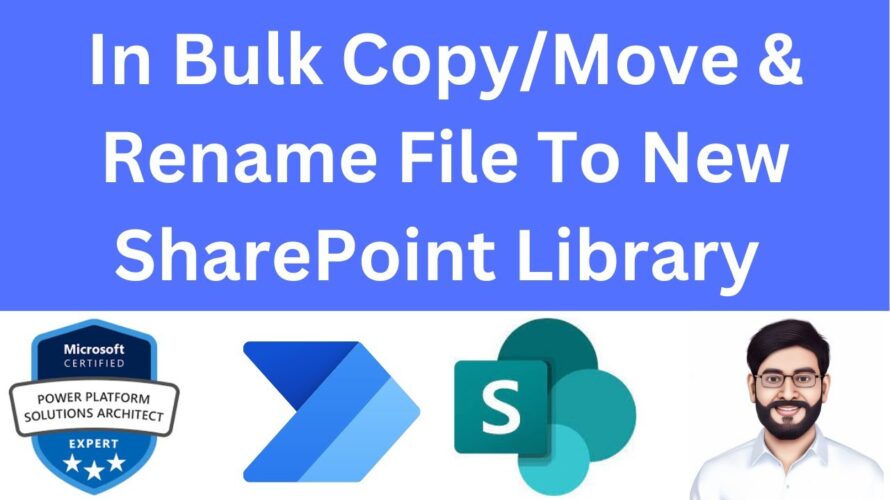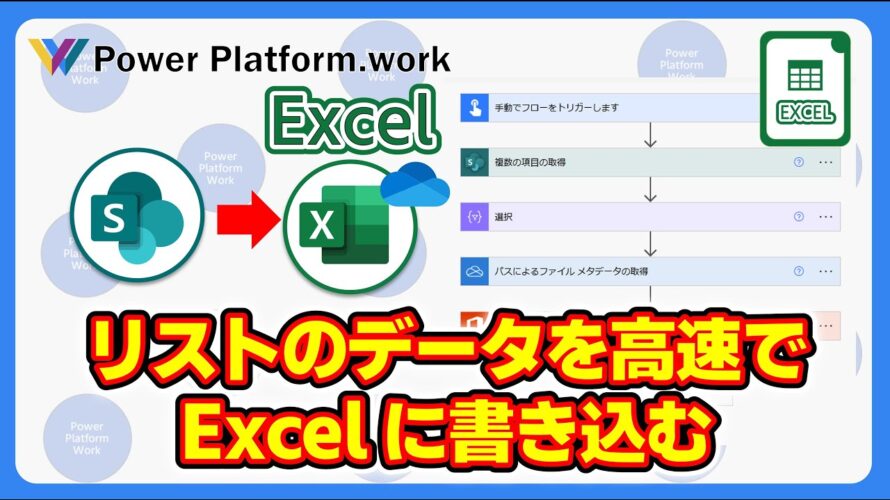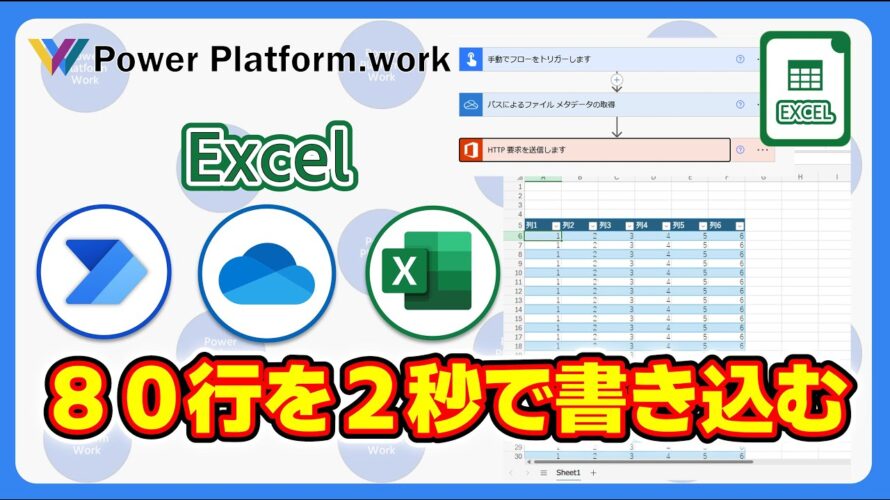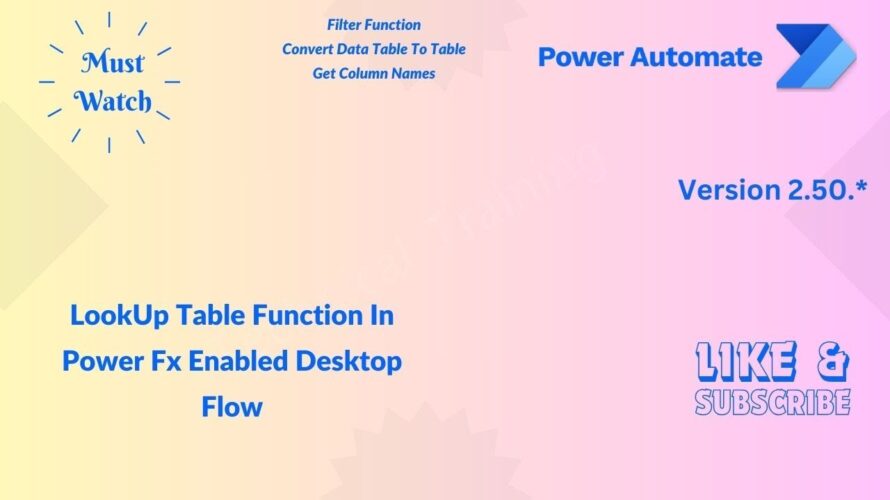Join us for an engaging presentation from the 23rd Annual CUNY IT Conference, titled “Leveraging CUNY’s Digital Toolbox to Drive Student Success.” In this session, the Queens College Student Success t […]
There is no native connector action in Power Automate that allows us to add a tab to a Teams Channel, but there is a work around as presented in this tutorial. Follow along to add your SharePoint fold […]
Share Multiple Flows & Change Owner of Flows In Bulk Share Multiple Flows by using Power Automate In Bulk Change Owner of Flows in bulk About Video:- Power Automate – Change the Creator/Own […]
Attention, developers! Ready to supercharge your skills with Microsoft’s Power Pages? Join this session for an intensive one-hour crash course that dives deep into building and customizing professiona […]
In Bulk Copy or Move or Rename File to new SharePoint, Copy File from SharePoint Library and more to another library, Move File from SharePoint Library and more to another library In Bulk Rename Files […]
New to Microsoft Power Automate? Learn how to create scheduled and automated flows with this beginner’s guide to workflow automation. Start optimizing your tasks today!🚀 In this tutorial, you� […]
参考動画☞https://youtu.be/dtSsjWzsCb8 その他の Tips はこちらから Power Apps Power Automate Power Apps で 備品管理アプリを作ろう Power Apps Tutorial 当チャネルは Microsoft のビジネスの加速に必要なあらゆるデータの統合を実現するプラットフォームである Power Platform に関する情報や […]
参考 ☞ https://learn.microsoft.com/ja-jp/graph/api/table-post-rows?view=graph-rest-1.0&tabs=http 使用した式 https ://graph.microsoft.com/v1.0/me/drive/items/@split(outputs(‘パスによるファイル_メタデータの取得̵ […]
Teach how to build a Flow that will actually build out List for your data sources when deploying solutions to your environment since the solution Import will not do this….
In this Video, you will learn about lookup table function in PowerFx enabled desktop flow. you will also learn to convert data table to Power Fx table. Please watch this video till the end to understa […]