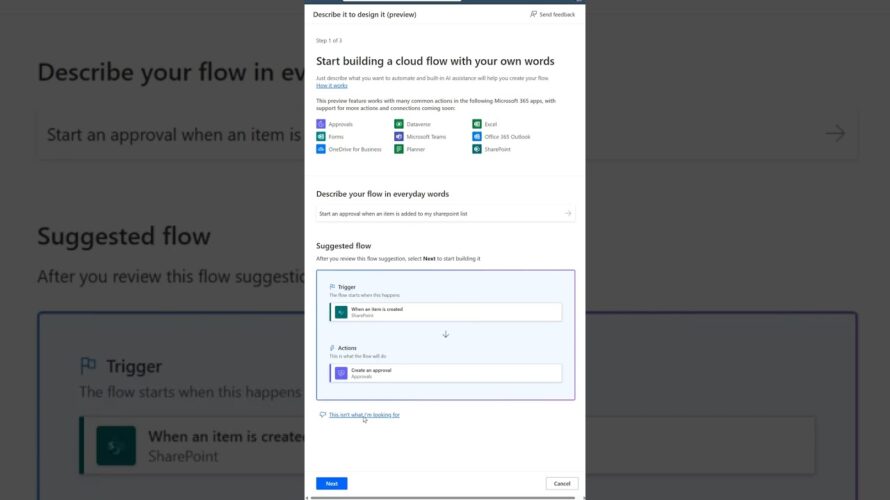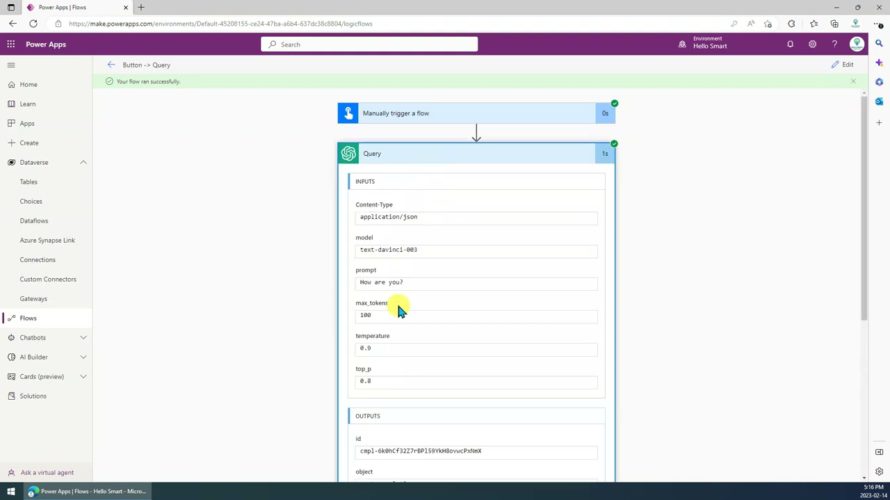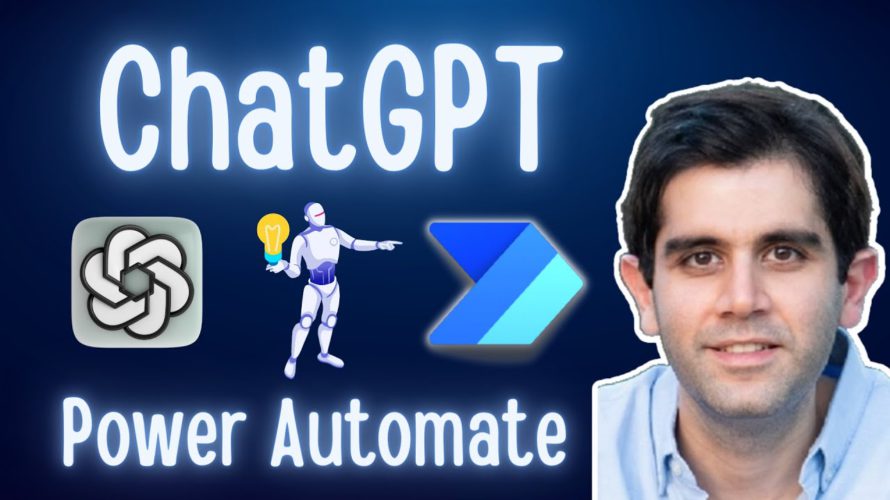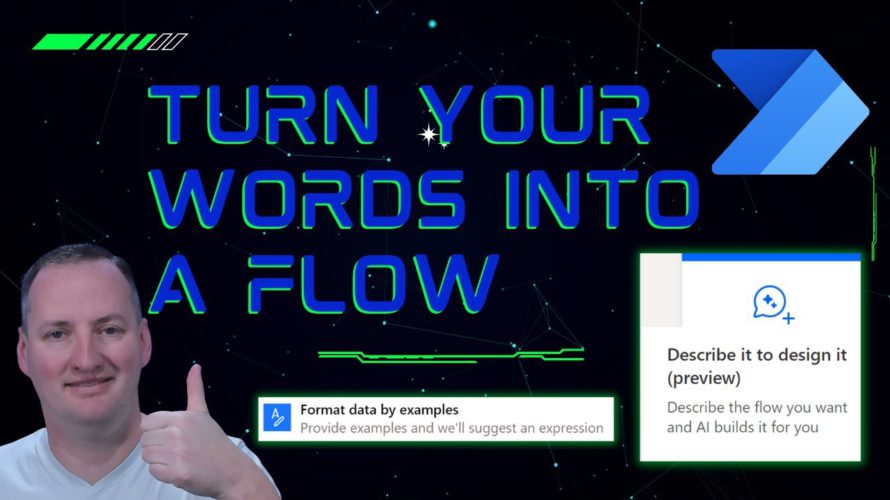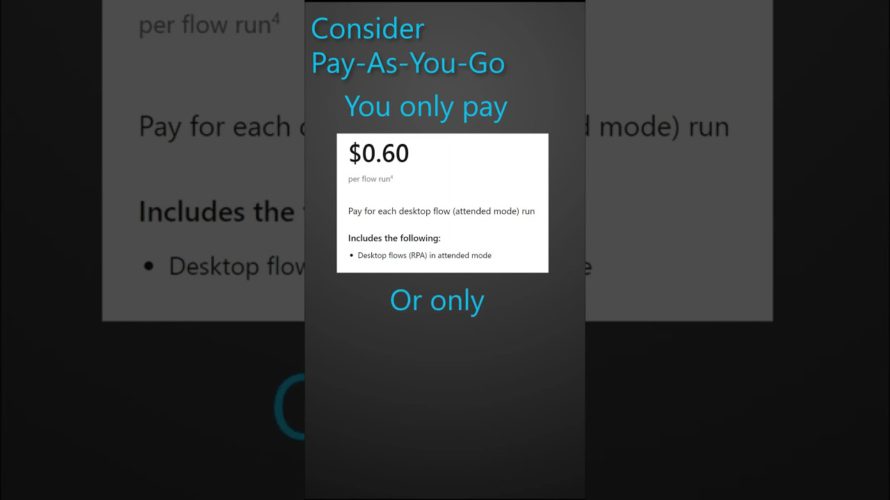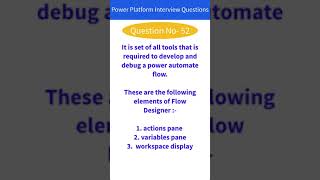00:00 イントロ 00:51 完成形のアプリ 02:46 Power Automate フローの説明 08:32 ChatGPT でメッセージのコンテキストを保つ方法 18:03 アダプティブカードの更新のGroup Chat Id の取得方法 ★★★「もっと初歩的なところから学びたい、ちょっと難しいかも」という方向けに、Udemy でのコースを制作しております。YouTube では基本的に中 […]
Copilots are everywhere, including Power Automate. Now we can build a flow simply by using natural language to tell it what we want. Learn more: https://learn.microsoft.com/en-us/power-automate/creat […]
Power Automate を始めて利用される方は、機能を理解する為に多少の時間がかかる場合があります。 時間を効率的に活用していただく為に、事前に準備されたテンプレートを利用することを推奨されています。 ただ、自分で実現したいテンプレートを探す方法に悩まれている方もおられるように思います。 そんな場合に利用していただけるように「説明文」を入力することで、推奨のフローを表示する機能が提供されてい […]
[DEMO] Use ChatGPT Custom Connector in Power Automate Flow Below post could be the reference. https://www.hellosmart.ca/2023/02/tips-create-power-automate-flow-to.html
This ChatGPT video showcases how to build Power Automate flows by taking help from Chat GPT. This Better Together Tutorial video showcases how we can take advantage of In-product AI features (Open AI […]
In this week’s video, learn how to use the powerful “Describe it and Design it” feature in Power Automate to streamline your workflow. Follow along as I show you how to create a flow […]
Here I show you an example app that you can download for free with registration. #PowerPlatformConnects
Power Automate for Desktop Pay As You Go license #Shorts Do you want to start testing or doing a proof-of-concept of the Power Automate for Desktop feature but don’t want to pay the $40 user/mon […]
Day 52 What is Power Automate Flow Designer | power automate interview questions #powerapps #powerplatform #powerplatform #powerautomatedesktop #powerautomate #microsoft365 #microsoftflow #microsoftpo […]
This is a citizen developer session showing some neat tips and tricks for working with Microsoft Power Automate. I’m joined by Paul Murana MVP and the course mentioned can be found at www.powerp […]