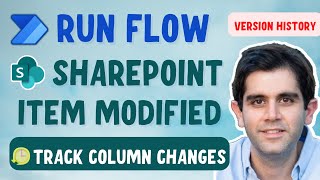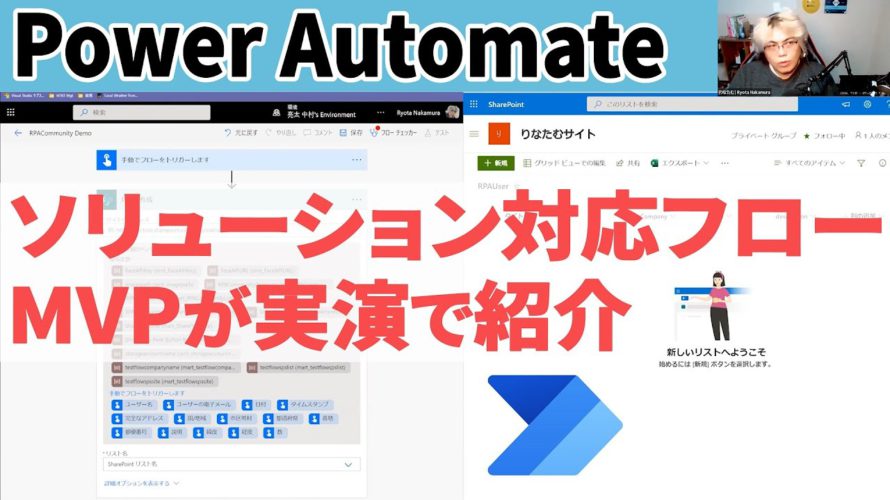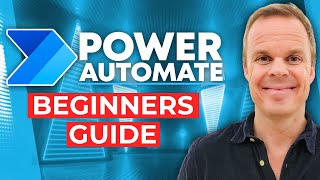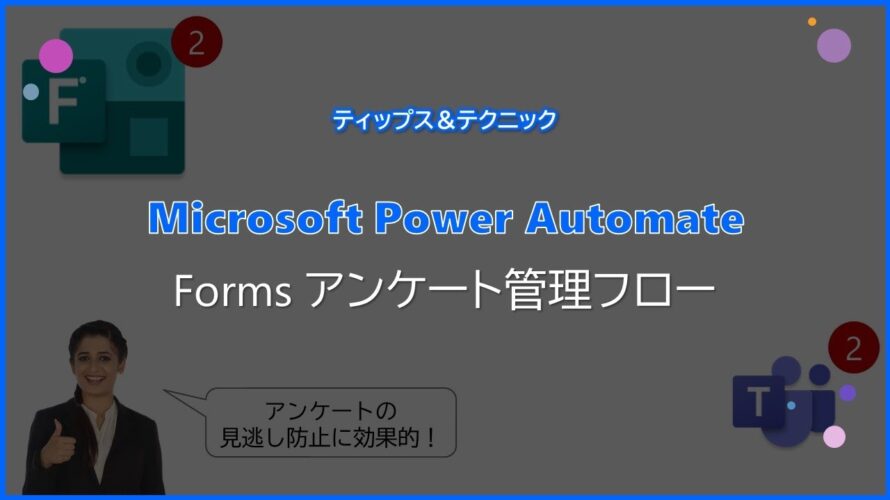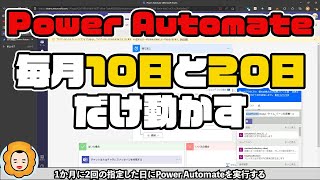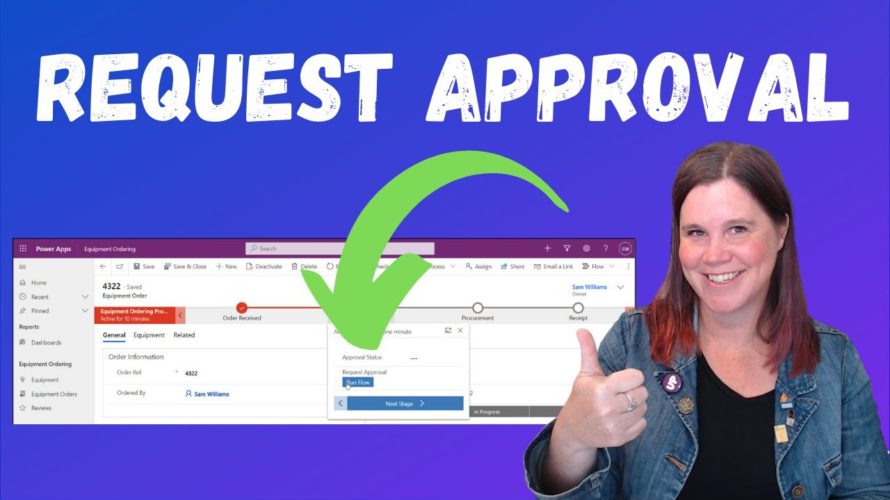This Power Automate video is a step-by-step tutorial on how to track column changes (version history) for SharePoint by using “when an item is modified trigger” in flow. We can track to se […]
2022/7/22 に開催された「Power Automate ソリューション対応 フロー ってなに?MVPが解説」のイベント動画です。 スピーカーは 株式会社ソントレーゾ 中村亮太(りなたむ)さんです。 ■RPACommunity https://rpacommunity.connpass.com/ ■目次 00:00 オープニング 01:34 ソリューション化どういう時に使う? 11:02 D […]
This full video tutorial shows how to run Power Automate Desktop flows from Power Automate Cloud. First, you’ll learn how to create a connection between Desktop and Cloud and then how to run a d […]
This full video tutorial shows how to learn Microsoft Power Automate. You’ll learn Power Automate fast and automation developer best practices with simple use cases. 📂 Lesson Files: https://ande […]
今回はボタンワンタップで休暇連絡が自動投稿されるフローの作成方法を紹介します。 ▼関連サイト https://powerautomate.microsoft.com/ja-jp/templates/ https://docs.microsoft.com/ja-jp/power-platform/admin/environments-overview #ティップスandテクニック #Microsof […]
今回は Microsoft Forms にアンケートが届いた際に、Teams に通知を送るフローを作成します。 関連サイトは https://docs.microsoft.com/ja-jp/power-automate/forms/overview です。ぜひご覧ください。 ▼関連動画 【Microsoft Power Automate】リマインドメッセージを自動投稿 https://youtu […]
この動画は PowerPoint で作成後、音読さんでナレーションを付けた動画になります。 その他の Tips はこちらから Power Apps Power Automate Power Apps で 備品管理アプリを作ろう Power Apps Tutorial 当チャネルは Microsoft のビジネスの加速に必要なあらゆるデータの統合を実現するプラットフォームである Power Plat […]
In this Power Apps video, I will showcase how to run data connections in PowerApps with elevated permissions as a different user / run as admin using Power Automate flows. Similar to the Impersonation […]
■本チャンネルの対象者 本チャンネルは主に下記のような方向けのチャンネルです。 ・企業の情報システム部で働く方 ・Microsoft系サービスを扱うSIer, CIerでで働く方 ・一般ユーザーだけど、コンピューターに興味があって、もっと詳しくなりたい方 ・Windows, M365, Azure等のMicrosoft関連技術に興味がある方 一つでも当てはまる方はぜひチャンネル登録お願いします! […]
In this tutorial I take you step by step through how to configure an automated approval in Power Automate, and trigger it from a business process flow in a Power Apps model-driven app. You will learn […]